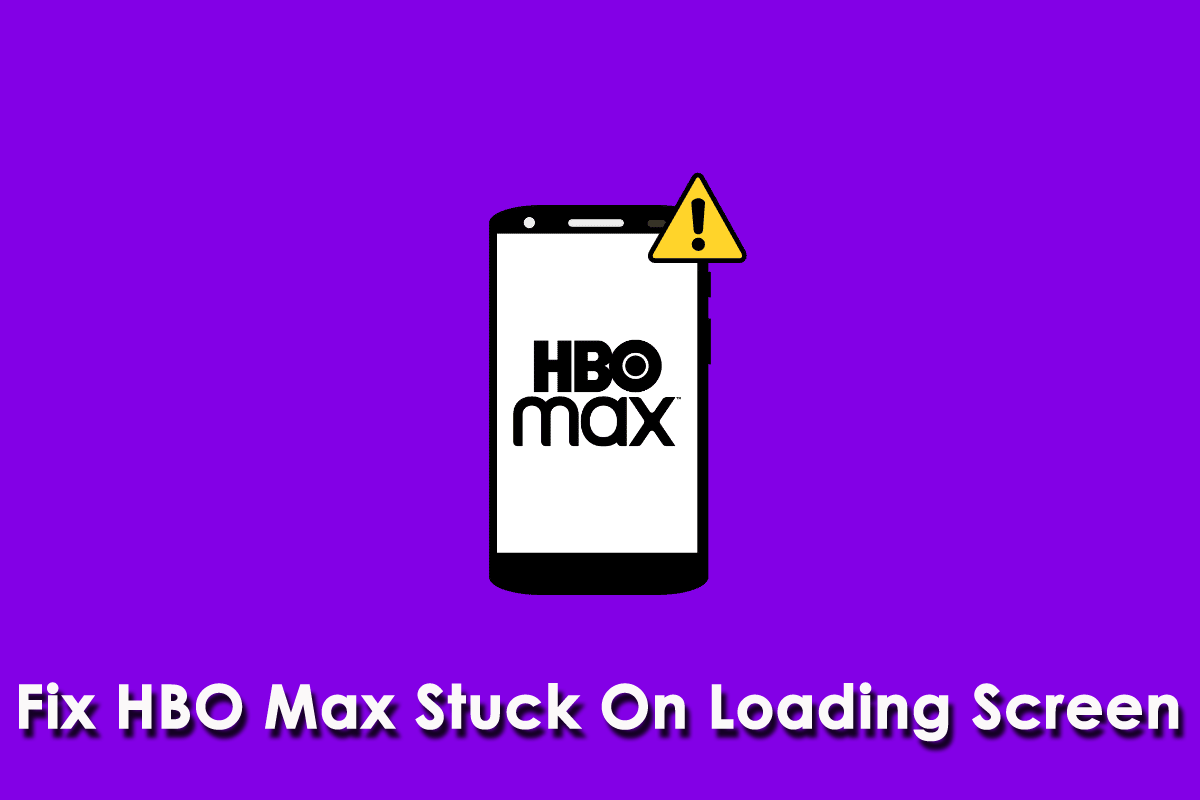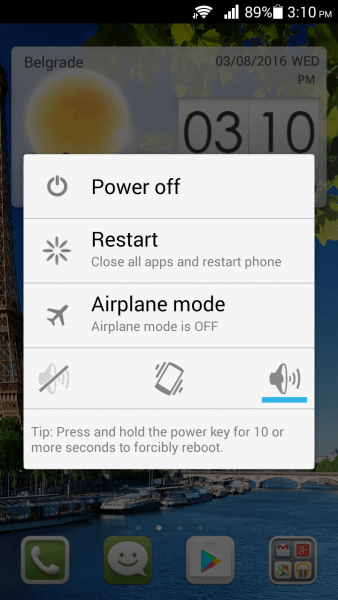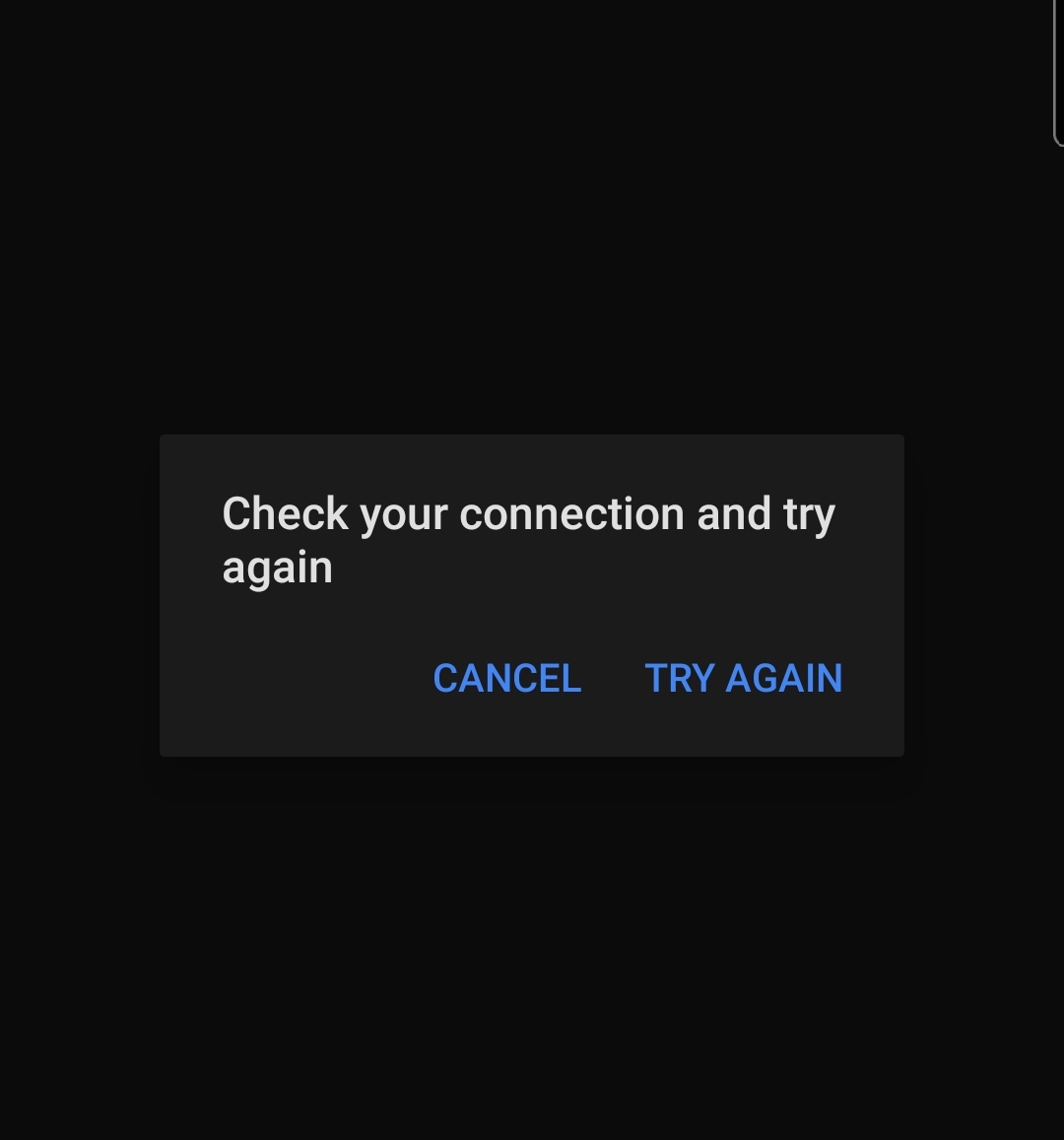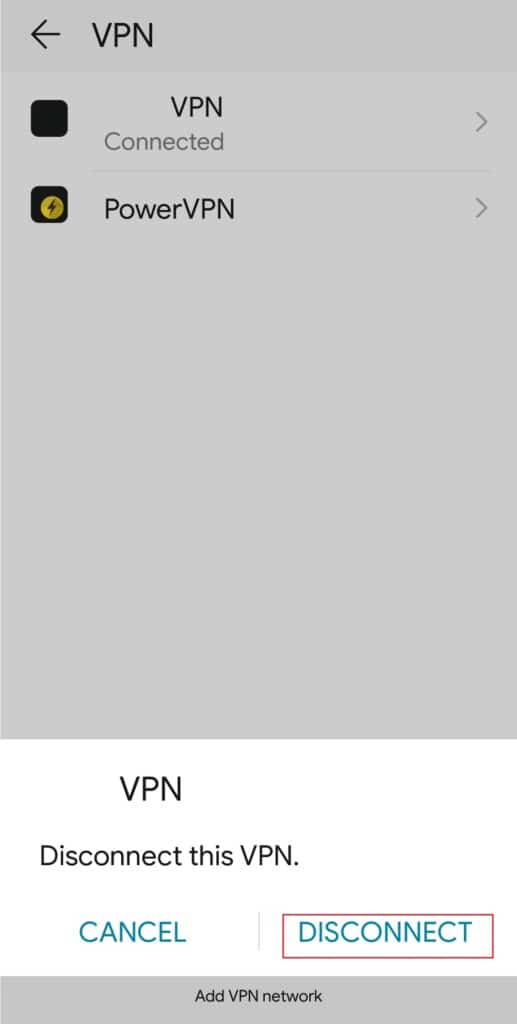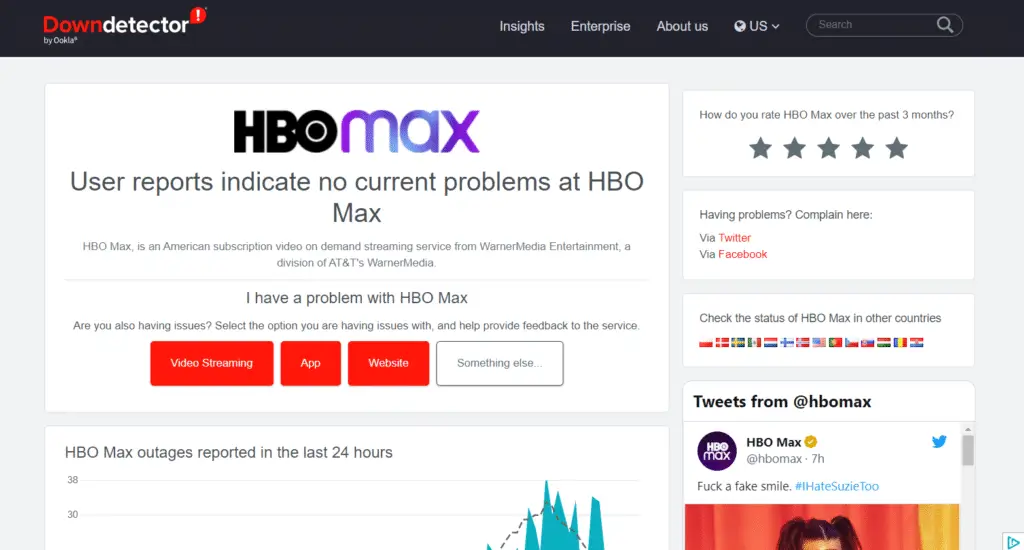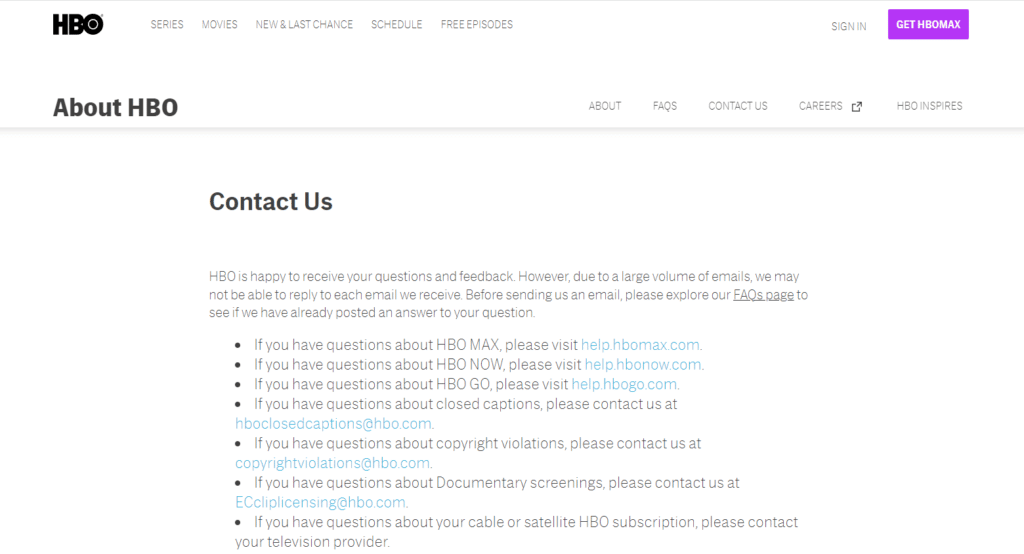Did you stuck on HBO Max stuck on loading screen error? Concerned about why HBO Max not working and how to fix it? Well, this is not a new thing to experience with.
This kind of problem generally occurs due to many users where the app gets stuck on the loading screen. The reasons can be several like poor internet, old software, and others.
So in this article, I will discuss some feasible solutions to fix HBO Max stuck on loading screen.
What Are The Causes For HBO Max Stuck On Loading Screen?
The issue can arise due to various factors and some of them are common too. Here I have mentioned a few of them:
- Poor internet connection
- The old version of the HBO Max app
- Corrupted HBO Max app cache
- Server problem
- VPN services
- Incompatible device
How To Fix HBO Max Stuck On Loading Screen
The issue can irritate any user especially when they don’t know what to do and how to get rid of it. So let us follow the mentioned solutions and fix the problem hassle-free.
- Restart Your Device
- Check Your Internet Connection
- Disable VPN Services
- Check Server Status
- Check Phone Compatibility
- Update HBO Max App
- Re-Login To HBO Max Account
- Reset Your Password
- Reinstall HBO Max
- Reset Network Settings
- Contact HBO Max Support
- Ultimate Solution To Fix HBO Max Stuck On Loading Screen
Method 1: Restart Your Device
One of the major reasons behind HBO Max stuck on loading screen can be a system bug or glitch. In this situation, you are suggested to restart your phone. This process has the power to fix the ongoing issue.
Simply, press the Power button unless the Restart option occurs. Now, tap on Restart and wait for some time. After that, launch the app and check if the error is fixed or not.
Method 2: Check Your Internet Connection
Poor or unstable internet is also one of the major reasons for the app to get stuck. So you should check if your phone is suffering from such a problem. If yes then make sure there is a strong internet to access the app.
Try to change your internet from Wi-Fi to mobile data. Even you can restart your router once to fix if any glitch is creating the problem.
Method 3: Disable VPN Services
Lots of users use VPN services as it has many benefits but at the same time, they can create problems for you. So if you are not able to use the HBO Max app then disable the VPN service. After that, launch the app and check if the loading issue is resolved or not.
Here is what you have to do:
- First, open Settings on the phone > click on Wireless & networks
- Now, click on VPN
- Here, choose connected VPN > click on the Disconnect option to disable
Method 4: Check Server Status
HBO Max stuck on loading screen Samsung can also persist when there is a server outage. If any maintenance work is going on then the app can stuck on the loading screen and will not work.
To confirm it, you can visit the Downdetector website or even go to its official Twitter (X) handle. If there is any server issue, you have to wait for some time until it starts again.
Method 5: Check Phone Compatibility
If your phone is not compatible with the HBO Max app then you cannot access it and the same issue will pop up. Therefore, you should check whether your phone is compatible with the HBO Max app or not. You can easily find the supported devices list by going to its Help Center.
Method 6: Update HBO Max App
As told earlier if the app is outdated then also such kind of error can trouble you. So what you should do is to check if the app needs any update. The developers release updates regularly to avoid any kind of issue.
Here is how to update the HBO Max app:
- First, open the Google Play Store on your Android
- Now, search for HBO Max app
- After it occurs, check if any update option is available
- Finally, tap on Update and wait for some time unless it’s updated

Hopefully, this will resolve the error.
Method 7: Re-Login To HBO Max Account
If the issue continues then you should simply logout and again login to the app once. This is a proven solution to fix HBO Max stuck on loading screen error.
Follow the below steps:
- First, launch HBO Max app on your phone
- Now, click on the Profile icon to open the menu
- Here, tap on the Sign Out button
- After that, wait for some time and again log back in using your credentials.
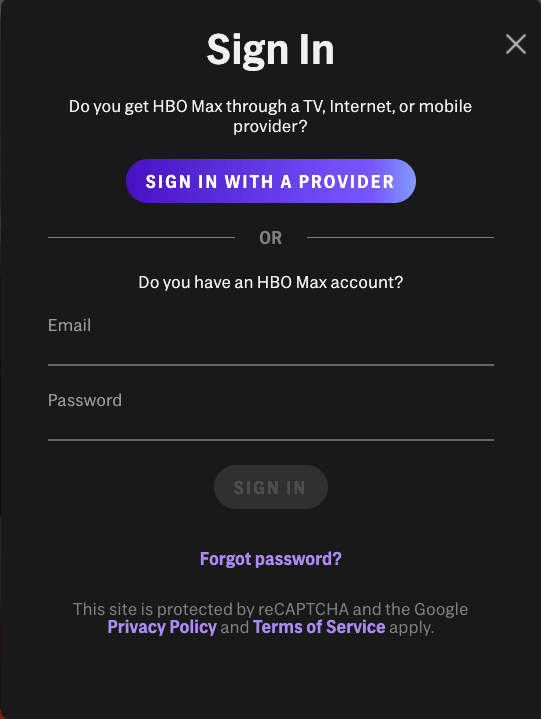
Here, check if the error is still occurring or has been resolved.
Method 8: Reset Your Password
You must change your account password at regular intervals as it is a necessary step to save your account from any problems. However, resetting the password is also one of the ways to fix the HBO Max app error.
Follow the below steps to reset HBO Max app password:
- First, open the HBO Max app > tap on Forgot Password option
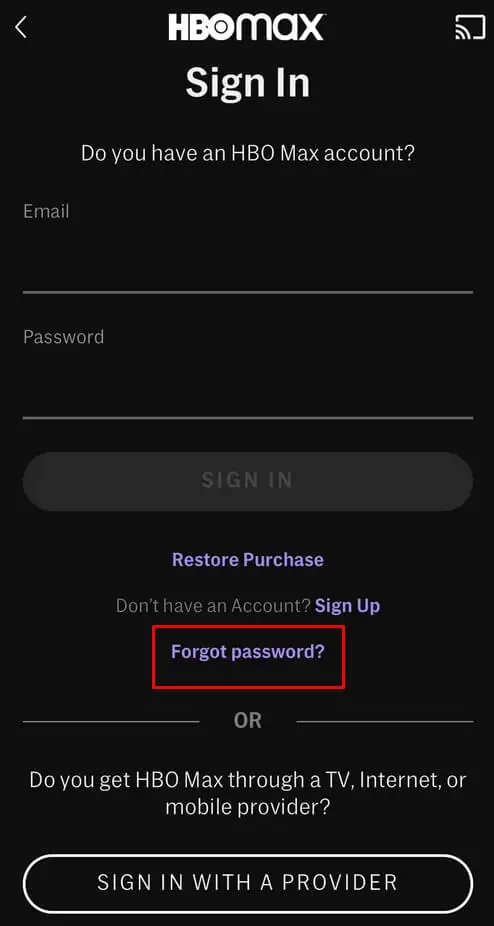
- Now, choose any method to recover the account
- You will get the confirmation code in your email
- Finally, add a new password login to the app, and then check if the app problem is fixed or not.
Method 9: Reinstall HBO Max
Another solution to Fix HBO Max stuck on loading screen Android is by reinstalling the app. Some issues can occur on the current version of the app and it can make you suffer. Reinstall the app will give a fresh start and can fix the problem easily.
Follow the steps mentioned:
- First, open your Home screen > tap and hold the HBO Max icon unless the menu occurs
- Now, select the Uninstall option to remove the app from the device
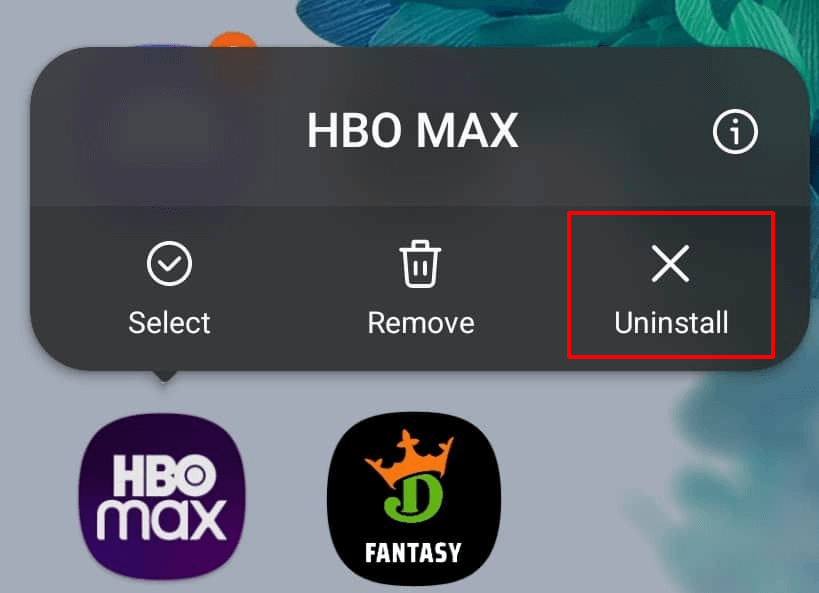
- Once done, open Google Play Store > search for HBO Max app > tap on Install
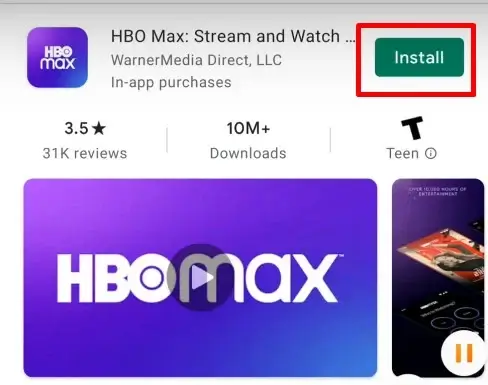
At last, launch the app and check if the loading problem is resolved or not.
Method 10: Reset Network Settings
When you still face the situation then once reconfigure the network settings. When the settings are configured wrong then it’s suggested to reset it.
Here is what to do:
- Launch Settings on your Android device
- Now, choose the System Management option
- Here, open Backup & Reset
- Then, go to Reset network settings
- Finally, click on Reset Settings option
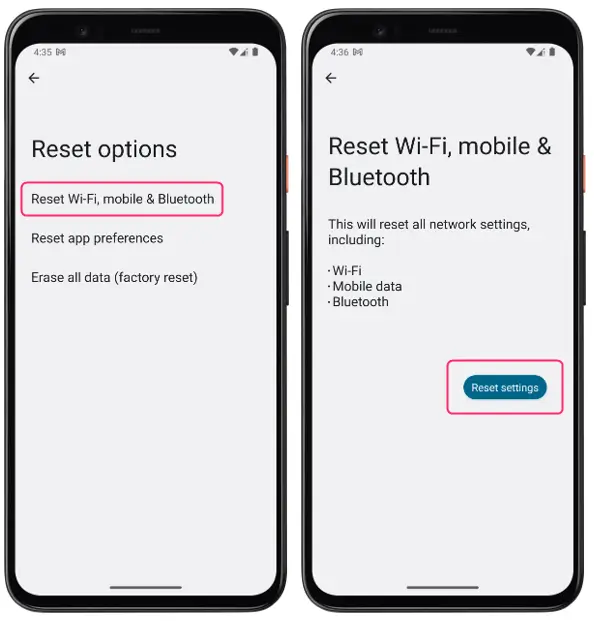
Now, launch the HBO Max app and verify if the loading screen issue is fixed.
Method 11: Contact HBO Max Support
If the error is still creating a problem for you then the last option is to take from professionals. You have to contact HBO Max Support and tell them about the issue you are facing. They will analyze the issue and try to resolve it from their end.
Method 12: Ultimate Solution To Fix HBO Max Stuck On Loading Screen
Apart from the above-suggested solutions, you can also go for an automatic tool like Android Repair. This is a professionally suggested software that will help to fix HBO Max stuck on loading screen error on Android/Samsung phones. The tool is easy to use and can solve all types of errors on Android phones with one click.
Some other issues include Netflix not working, Instagram has stopped, Google Meet keeps crashing, Amazon Prime video not working, etc. So just go for this powerful tool and fix any kind of issues without any further problems.
Android Repair- 1 Click Repair Tool For Android
Easily fix any kind of issues or errors on Android by 1 click repair tool. Fixes any Android error without hasslefree:
- Ability to fix several Android system issues or errors like Black screen of death, apps keep crashing, stuck in boot loop etc.
- Helps to make Android system back to normal without any skills required
- Has the highest success rate to fix any types of Android errors

Conclusion
HBO Max app is known as one of the popular apps to watch famous movies and shows. Millions of users use this app to stream new shows or movies of their choice. However, the app sometimes faces issues and it stops working.
So in this blog, I have discussed all the possible solutions to fix HBO Max stuck on loading screen error. I hope you have followed them and have resolved the problem. In addition, go for the Android Repair tool and fix any kind of issue with one click.

Kim Keogh is a technical and creative blogger and an SEO Expert. She loves to write blogs and troubleshoot several issues or errors on Android and iPhone. She loves to help others by giving better solutions to deal with data recovery problems and other issues.