Have you lost your memorable photos from the SD card on your Android device? Wondering how to recover deleted photos from memory card of mobile phone?
If yes, then obviously you’re passing from a very annoying situation. It may happen, that due to a virus attack your photos get lost or you may have formatted your SD card by mistake.
Don’t panic! This usually happens with everyone, the deletion of photos from the SD card is very common. Well, whatever the causes or symptoms of losing images from a memory card are, no matter.
Today, I am here with perfect solutions using which you can recover deleted photos from SD card on Android phone. But before knowing the solutions, first, you need to know – how photos get deleted from Android SD card?


How Photos Get Deleted From Android SD Card?
Well, photos or other stuff can be deleted due to the following unforeseen reasons:
- Formatting the memory card in your Android phone/PC.
- Unintentional deletion of the pictures from a memory card.
- Continuously clicking the photos when the memory card has less space.
- Virus/malware infection in your SD card.
- SD card is used in various devices that may turn your card corrupt.
Can Deleted Photos From SD Card Be Recovered?
Yes, there is a possible chance to retrieve deleted pictures from Android SD card.
But do you know, how?
Well, Whenever your data like photos are lost or deleted then they are not gone forever. Somewhere, they are present in a hidden form that can only be restored using a recovery tool.
It means that you are lucky to get those images back. But remember that you don’t save any kind of data on an SD card after deletion. If any data overwrite the disappeared files then you will not able to retrieve them anymore. Therefore, you should look for powerful software like Android SD card recovery and retrieve them ASAP.
Possible Ways On How To Recover Deleted Photos From SD Card
Now, it’s time to walk through some of the practical ways that will better guide you on how to recover deleted photos from SD card.
So let’s go ahead…
Way #1: How To Recover Deleted Photos From SD Card On Android Without Backup?
Android SD Card Recovery Tool is one of the best as well as recommended data recovery software. Thus, with the help of this tool, you can easily recover missing pictures from micro SD card.
Moreover, this SD card recovery for Android will not only help you to get back your deleted photos but you are also capable to retrieve audio files, videos, etc. It doesn’t matter why the photos are missing from the SD card, you will be able to recover your lost data from the micro SD card in all consequences.
You can also recover files from other memory cards such as mini SD cards, micro SD cards, SD, SDXC, SDHC, XD, MMC, TF, CF ETC. This tool will recover deleted photos from sd cards on Android phones fully safe & secure manner.
The best thing about this Android SD Card Recovery Tool is that it is accessible for both Windows as well as Mac operating systems. Apart from that, it is 100% safe & easy to use.
Android Data Recovery- Recover deleted data from Android phones/tablets
The best and efficient tool to recover lost, deleted, disappeared, inaccessible data from Android phones/tablets. Some unique features include:
- Directly recover various types of data such as photos, contacts, SMS, videos, WhatsApp, call logs, documents, notes, etc.
- Recover data in any situation like accidental, water damage, unintentional, factory reset, formatting, virus attack or other reasons
- Allows one-click option to “Recover” deleted files without backup

Follow The Below Steps To Retrieve SD Card Photos On Android
Way #2: Connect Your SD Card To The Computer
Whenever your important pictures get erased from your memory card, before proceeding toward any other solution, firstly you need to connect your SD card to the PC or laptop with the help of a card reader. If the deleted pictures started showing on your computer, it simply means that your photos are still available on your SD card only not showing on your Android phone.
In fact, this is the best way to recover deleted photos from sd cards free.
Way #3: How to recover deleted images from sd card Android Through Backup
If you are habituated to saving data on your daily life on the cloud or anywhere else, then it became much easier for you to retrieve the lost images from that backup.
SD card is mostly used for storing a large amount of data. Therefore, you can make use of any of the proper backup options such as Google Photos, Google Drive, internal or external hardware, etc.
It depends on you, which way you will choose to save backup is essential to keep the entire data safe in your Android phone, laptop, desktop, or other devices.
Way #4: Recover deleted photos from Internal Memory/Storage of your device
After the deletion of the photos, firstly you should look for photos in the internal storage/ memory of your Android device on a Windows PC.
In order to recover photos from Android internal memory, you can try to restore the lost data from the backup cloud option, Google Photos App, Bin or Recently Deleted Folder, Dropbox, Google Drive, and Microsoft OneDrive.
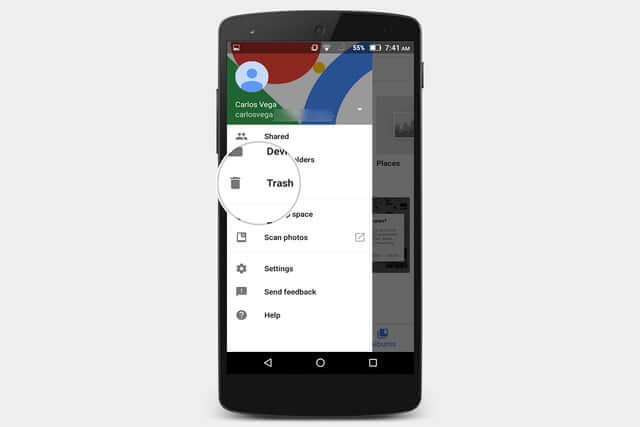
If you are looking at how to recover deleted photos from sd card on Android phone without computer then look for missing pictures on Google Photos.
Follow the below steps to recover photos from Google Photos:
- First, open Google Photos on your Android phone
- Now, you can see the deleted images
- If not then go to the Trash folder
- Here, select the photos you want to restore
- At last, click on the Restore option and you can access them as before
Tips To Avoid Losing Photos From SD Cards
- While using, do not remove the memory card
- Stop using one SD card on the multiple devices
- Do not click any more pictures while it’s showing memory card storage is full.
- Always keep more than one backup of your images
- Download anti-virus on your PC/ laptop
- Keep your SD card in a safe place
Note: Stop storing new files on your memory card after photo deletion. Make sure you shouldn’t overwrite your old data with the new one ever.
Bonus Tip- How to keep your Data safe On your SD card?
After the deletion of photos from the SD card, some of the useful tips you should keep in mind to keep your memory card data safe. They are:-
Immediately stop using your memory card- After losing your beloved photos, you shouldn’t use that memory card anymore, otherwise, you may lose your other data too presented on your sd card.
Do not use your Device showing Low Battery: If you want to keep your data safe, you should stop using the device in which the SD card is inserted, while it showing a low battery.
Always use One SD Card for one Device only: Some people are habituated to using one memory card on several devices which may put your data at risk. So, try to make use of one sd card in one device only it may prolong your memory card life.
Use Superior Quality of Card Reader: Always try to make use of branded quality memory cards as well as card readers to prevent data loss in the future.
Always save Files backup: The most desirable solution to keep your data safe is- always to save a backup of the data saved in your memory card.
People Also Ask:
Can You Recover Deleted Photos From SD Card?
Yes, you can recover lost photos from SD card. You have several ways to retrieve deleted data from a memory card. First of all, you can use the option backup, in the second step start your file sync via cloud service, at last but not least, you can try the free Android Data Recovery. Hurry up to recover photo files from the memory card!
Does Formatting Delete Everything?
Absolutely, if you will format your SD card, it will delete all the files & folders existing in it such as;- photos, audios, videos, and other documents will be erased from your SD card. But the exciting thing is that the formatting action does not really delete the files completely. Still you can recover your important files or documents using Android Data Recovery Tool,
Final Thoughts
In this section of the blog, I hope that by applying any of the above-given methods you are able to recover deleted photos from the SD card.
However, among all of them, the best solution how to recover deleted images from sd card Android. For a fast and effective solution, go for Android data recovery software and get back pictures without backup.
As I have discussed all the possible ways to get back the lost images, you only need to try out the solutions one after another as guided above.



Kim Keogh is a technical and creative blogger and an SEO Expert. She loves to write blogs and troubleshoot several issues or errors on Android and iPhone. She loves to help others by giving better solutions to deal with data recovery problems and other issues.
