Have you deleted your important photos from iPhone 14/13/12/11/11 Pro/X/8/8 Plus or others? Looking at some best ways to recover permanently deleted photos from iPhone? If yes then this article will definitely guide you. Here you will learn the 7 best ways how to recover permanently deleted photos from iPhone easily and effectively. The blog includes both manual as well as automatic methods to retrieve pictures on iPhone.



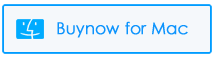
Nowadays, iPhone plays a vital role in everyone’s life. Since the iPhone is mostly used to capture memorable pictures thus all the people are engaged in clicking pictures or sharing them. But, many times it happens that our valuable pictures stored on iPhone get deleted mistakenly. This situation usually occurs while removing unwanted or junk files from your phone.
But now there is nothing to get worried about as here I will answer all your questions and will suggest you best ways to recover permanently deleted photos from iPhone.
- How To Recover Permanently Deleted Photos From iPhone Without Backup
- Recover Permanently Deleted Photos Via Recently Deleted Folder
- Retrieve Your Permanently Deleted Pictures Using iCloud Storage
- Restore Lost iPhone Photos From The iTunes Backup
- Recover iPhone Deleted Photos Via My Photo Stream
- Restore Permanently Deleted Photos From iCloud Backup
- Get Back Your Lost Pictures From iCloud Photo Library
Why Do Photos Get Deleted From iPhone?
Well, there can be several possible reasons behind the deletion of pictures from the iPhone. Here I have mentioned a few of them:
- After doing a Factory reset
- Photostream crash
- Accidental deletion
- Due to iPhone jailbreak
- Water damage or a phone dropped from a height
- While iOS update fails
How To Recover Permanently Deleted Photos From iPhone- Effective Methods
Now, it’s time to check all the possible methods to retrieve disappeared pictures from iPhones with and without backup. So let’s move ahead.
Way #1: How To Recover Permanently Deleted Photos From iPhone Without Backup
If you don’t want to waste any time and want an instant recovery solution then I will suggest you use the iPhone Data Recovery program. This is an effective way to recover permanently deleted photos from iPhone XR and other iPhone models.
It is a professional data recovery software that can retrieve all kinds of data from your iPhone or iPad such as – pictures, messages, videos, contacts, movies, Kik messages, documents, WhatsApp chats, etc. It helps in recovering permanently deleted photos from iPhone and supports all iPhone models like iPhone 14/14 Pro/14 Pro Max/13/13 Pro/13 Pro Max/12/12 Pro/11/11 Pro/X/XR/8/7/6 and others.
This trustworthy tool will let you recover permanently deleted photos from iPhone without backup. So, what are you waiting for – just download the iPhone data recovery tool and make the instant recovery of your lost pictures that have been deleted from your iPhone.
iOS Data Recovery- Worlds Best Data Recovery Tool For iPhone/iPad/iPod Touch
Get back lost or deleted iPhone/iPod/iPod Touch data without any backup and in a quick time.
- Has the highest data recovery rate in the industry
- Recovers several data like contacts, photos, messages, notes, videos, etc
- Compatible with latest iPhone 14/14 Pro/13/13 Pro/12/12 Pro/11/11 Plus/XR & supports iOS 16/15/14/13/12

Follow The Below Steps To Recover Pictures From iPhone
Way #2: Recover Permanently Deleted Photos Via Recently Deleted Folder
After the deletion of photos, the first place where you need to look for the deleted photos is – in your recently deleted Album. This folder stores all your deleted pictures in it for 30 days.
Within this time period, if you’re able to retrieve those missing pictures from there then it’s good, but if not then those photos will be permanently deleted from your iPhone. This method helps to recover permanently deleted photos from iPhone without computer.
Know the steps to recover the lost photos from the photo app:
- First, open the Photo app on your iPhone and click on “Albums”
- Now move down and you will see a folder named “Recently Deleted” under “Other Albums” then tap on it
- Again, go to the Recently Deleted Folder and select those pictures you need to restore.
- Hit on Recover.
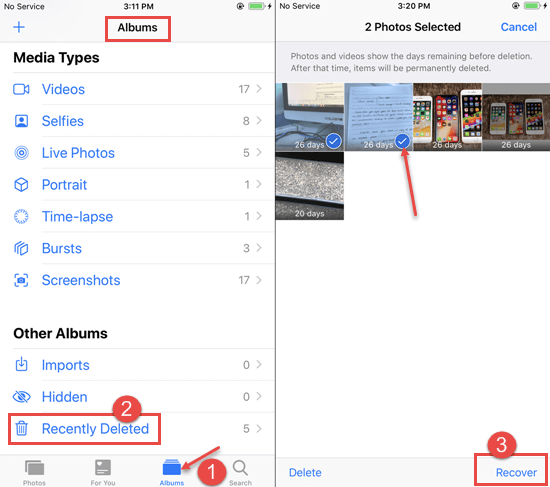
Now, those images will immediately restore to the photo’s library.
Way #3: Retrieve Your Permanently Deleted Pictures Using iCloud
This is another way that will help to recover permanently deleted pictures from iPhone. Before applying this effective method, firstly you need to ensure that, your iCloud photos must be enabled.
Let’s find out the steps on how to recover permanently deleted photos on iPhone.
- At first, go to icloud.com from the website on your PC
- After that, log in to your iCloud with your Apple ID and password.
- Next, tap on “Photos” >>”Albums” you’ll see at the top.
- Again, click on the “Recently Deleted” folder then choose the photos which you need to restore
- At last, hit on the “Recover” option
Except for this method, you may also recover your lost images by resetting your iPhone to the factory setting & then restoring them via backup that contains your missing pictures. You must note – doing so will delete all your existing data.
Way #4: Restore Lost iPhone Photos From The iTunes Backup
What if the above solutions fail to work? Well, don’t worry there is one more option for you that is – just make use of the iTunes backup to recover permanently deleted photos from iPhone XS Max.
Let’s see how to retrieve deleted photos using iTunes Backup.
- Connect the iPhone to your PC & then launch iTunes.
- Tap on your device’s icon as it occurs in iTunes
- Choose the “Restore Backup”
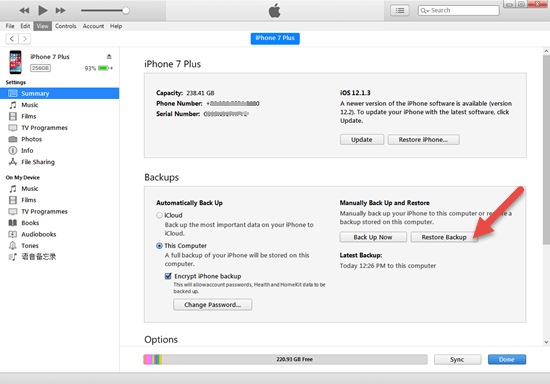
- Select the backup option which you need to restore & hit on “Restore”
- Do not disconnect your device until the restoration process has been completed.
Way #5: Recover iPhone Deleted Photos Via My Photo Stream
If your photos have been deleted from your Camera Roll then they were still present in My Photo Stream. It keeps your deleted photos only up to 30 days. But remember, it doesn’t support any live images.
So you’re allowed to restore only the deleted pictures taken from your iPhone using this solution.
Now, follow the given steps to save lost pictures to your iPhone through the My Photo Stream:
- Go to Photos and click on Albums >> My Photo Stream
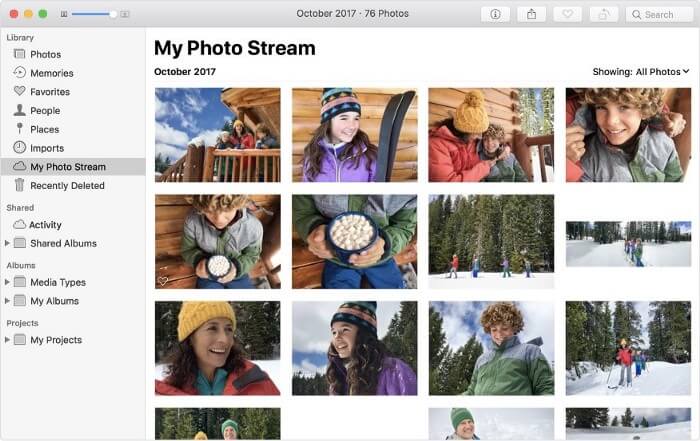
- From here, choose those pictures you need to save
- Click on the share icon & again tap on save image
Now, just the backup of these images with iTunes or iCloud
Way #6: Restore Permanently Deleted Photos From iCloud Backup
There is nothing to worry about when your pictures are lost or disappeared from the iPhone. You can restore lost photos from iCloud backup.
Steps to retrieve the iPhone photos using iCloud
- Open your Settings app and click on General >> Reset>> remove all Contents & Settings
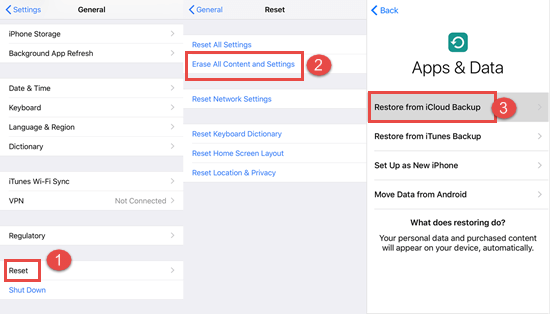
- From the Apps and Data screen, click on Restore from iCloud Backup option
- Now, log in to your iCloud account
- Choose the relevant backup from the list & hit Restore
After completing the above-mentioned steps, your iPhone will reboot itself & recover all the data along with permanently deleted images.
Way #7: Get Back Your Lost Pictures From iCloud Photo Library
The iCloud Photo Library keeps all the images in the iCloud to simply access them on your iOS. In case, the iCloud Photo Library is turned off, you won’t be able to see the deleted pictures in your iPhone connected on the same Wi-Fi.
To turn on the iCloud Photo Library on your iPhone:
- Open your settings app then go to iCloud
- Click on Photos & turn on the iCloud Photo Library
- Connect to the Wi-Fi & wait for a while to see your pictures
FAQ (Frequently Asked Questions):
Is it possible to recover deleted photos?
You can easily retrieve your disappeared iPhone photos by using the iCloud and iTunes backup, from the recently deleted folder or by using the other effective solutions provided in this article. But, if you do not have any backup of your missing photos then you should go with the iOS data recovery tool.
Where do permanently deleted photos go from iPhone?
Whenever your memorable photos get deleted from your iPhone, in actual they aren’t permanently deleted but simply go to the recently deleted album. You can find them in your Albums of the photo app.
Can I recover permanently deleted photos from my iPhone without backup?
Yes, it’s possible to get back the lost pictures from iPhone even then also when you do not have any backup. By using the perfect iOS data recovery tool you can make an instant recovery of your iPhone photos. However, sometimes it depends upon the factors that the recovery is possible or not.
Bottom Line
At the end of this blog, I hope that after going through the complete blog, you don’t need to visit the other web pages. This article contains complete information on how to recover permanently deleted photos from iPhone 14/13/12/11/XR/XS Max/8/8/6 and others.
Hence, just try out the aforementioned ways to recover permanently deleted photos from iPhone. These solutions are very effective and easy to use. But if the manual ways aren’t work in your case, then go for iPhone data recovery software as it will definitely help you to get back the images.



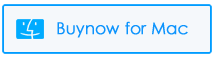

Steve Peterson, an SEO Expert as well as a technical writer. He loves to gather information about Android & iOS operating systems and write content about it. Whether its the matter of data loss situation, error or issues, broken or damaged problem, latest new going through, and several others. He guides to deal with all such things with his articles.
