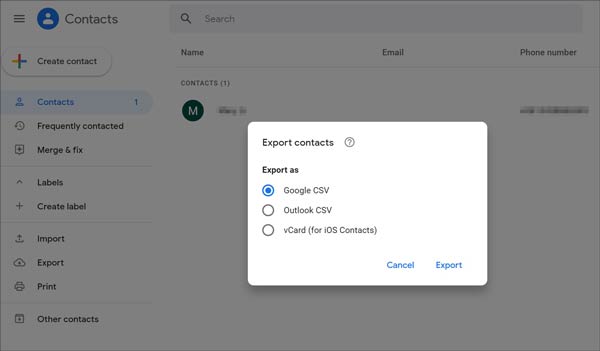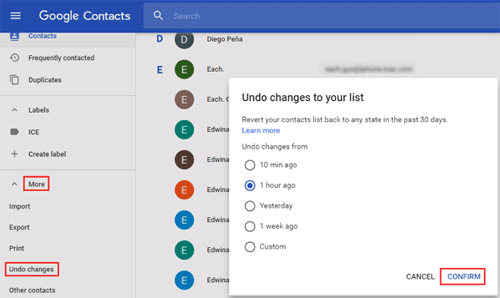Are you looking for the best ways how to recover contacts from broken Android phone? Well, if you have lost your important contacts due to a broken screen then this blog will help you.
Many times, the phone screen breaks due to several reasons and it becomes difficult to access the data stored on it. However, contacts are important but without them, you cannot reach anyone. If a broken screen is troubling you then don’t worry. I have compiled some easy and effective ways to recover contacts from broken Android phone hassle-free.
Is It Possible To Recover Contacts From A Broken Android Phone?
As we all know contacts are saved in our device’s internal storage and other data like music, videos, and photos can be saved in internal as well as external storage (SD card). As your contacts are stored in the device’s internal storage, so it is impossible to get back them if your device is broken.
You should check if there is any backup of contacts you have stored somewhere. If not then you should go for professional software like Android Contacts Recovery. One should use this powerful tool in the proper way to recover contacts from broken screen Android phone.
How To Recover Lost Contacts From Broken Android Phone?
Below given are some of the easy and best-suggested methods that will help you to retrieve contacts from broken-screen Android phone using automatic and manual ways.
Method 1: How To Recover Contacts From Broken Screen Android Phone Without Backup
If you don’t remember whether you have a backup or not or you are not getting any way then it’s suggested to use Android Data Recovery software. This is highly recommended software by experts as it easily restores lost contacts from broken Android.
This is the best Android contacts recovery program that is easy to use and allows users to retrieve contacts without backup. In addition to contacts, other data are also restored like photos, videos, documents, WhatsApp messages, call logs, text messages, and many more. With one click, the software helps in recovering contacts from broken Android phone in an easy way.
Therefore, you should install this amazing recovery program to get back lost contacts. Check out the complete user guide to use the software hassle-free.
Android Data Recovery- Recover deleted data from Android phones/tablets
The best and efficient tool to recover lost, deleted, disappeared, inaccessible data from Android phones/tablets. Some unique features include:
- Directly recover various types of data such as photos, contacts, SMS, videos, WhatsApp, call logs, documents, notes, etc.
- Recover data in any situation like accidental, water damage, unintentional, factory reset, formatting, virus attack or other reasons
- Allows one-click option to “Recover” deleted files without backup

Method 2: Rescue Contacts From Broken Phone Through Google Contacts
If you used Google Contacts before, then you can recover contacts from there. Not only this but you also need to sync your contacts in your Google account periodically, otherwise you won’t be able to retrieve them.
Here is how you can recover them:
- Open the browser you used most and open to Google Contacts (Do sign in to your google account if you are asked)
- Choose the contacts that you want to recover
- Now, after choosing, tap on Export and select a place to save the contacts and your selected contacts will return back from Google contacts.
Method 3: Restore Contacts From Broken Phone Using Google Account
If you have taken a backup of your contacts in your Google account, then only this method is helpful.
Here is how to retrieve contacts from your Google account:
- First, open Settings on your phone
- Select User and Backup option > tap on Accounts
- After that, choose Google followed by the Google account
- Now, put the Google account password and click on the Next button to continue
- Thereafter, choose Google Services and click on the Next button to continue
- Finally, tap on Sync Contacts and then tap on Sync Now option for recovering contacts from your Google Account.
Method 4: Recover Contacts Using Samsung Account (For Samsung Phones Only)
If you use Samsung devices and looking for how to retrieve contacts from a broken Samsung phone then this method can help you. With the help of a Samsung account, it’s possible to restore phone numbers.
Follow the below steps to recover them:
- Launch the Settings menu on your Samsung device.
- Now, move down and select
- Then, Tap on the Account option
- After that, log in to your Samsung account using your email and password.
- Lastly, tap on the Restore option and press OK to get back your contacts to your Samsung phone.
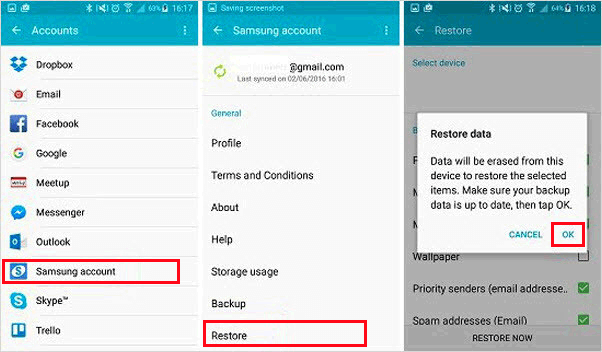
FAQ:
How can I get my contacts off my broken Samsung?
If your Samsung phone is broken then data like contacts are lost. To get them back, open Google contacts on your PC and sign in with a backed-up Google account. Here, you can view all the backed-up contacts. To rescue them on another phone, open Settings > Account and backup > Backup and restore.
Can you retrieve Contacts from a broken phone?
Yes, it is possible to retrieve contacts from broken screen phone. For that, a Google account is best suggested because it syncs contacts automatically. You just have to open Settings > Google > click on Set up & restore > select Restore contacts > confirm your account and finally click on Restore option.
Are Contacts stored on SIM card Android?
Usually, the contacts are saved to the SIM card by default and when you put the same SIM card on another phone then all contacts are accessed. But when you lose your device or SIM card gets damaged then you will lose all your phone numbers.
How do I transfer contacts from a dead Android to a new Android?
To transfer contacts from the dead phone to a new one, you need to open Contacts app on the old device. Then, click on Menu > More > Import/Export. From here, choose the ‘Import from SIM’ option. Now, all the contacts from the old SIM will get imported to your new contacts folder.
Where are Contacts stored on Android?
Contacts are stored on your internal memory of the device. Here is the path where contacts get saved in /data/data/com. Android. providers. contacts/databases/contacts.
Conclusion
Android phone screen can break anytime and you can lose access to your data. However, if you have created a backup of your important data like contacts somewhere then it is easy to restore. In this blog, I have discussed the best methods to recover contacts from broken Android phones.
Follow them hassle-free and if there is no backup of contacts then go for Android Contacts Recovery software. It is easy to use and let users retrieve disappeared phone numbers from broken screen phone.



Kim Keogh is a technical and creative blogger and an SEO Expert. She loves to write blogs and troubleshoot several issues or errors on Android and iPhone. She loves to help others by giving better solutions to deal with data recovery problems and other issues.