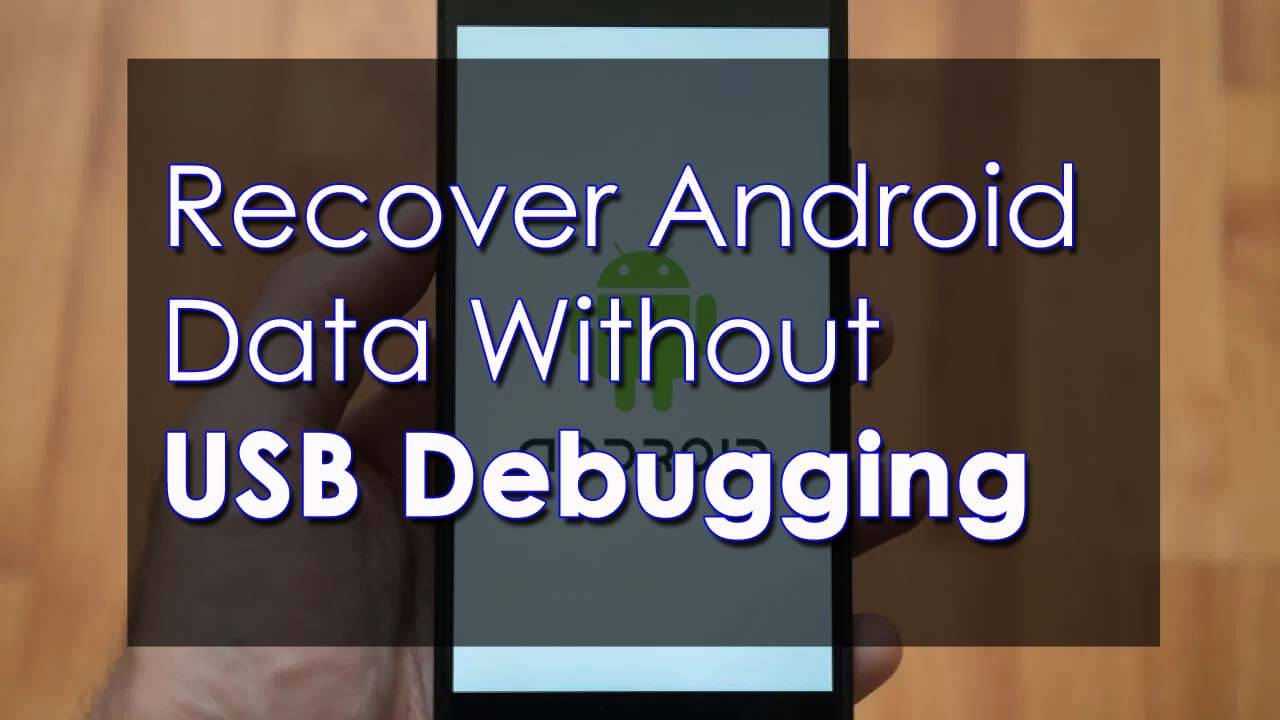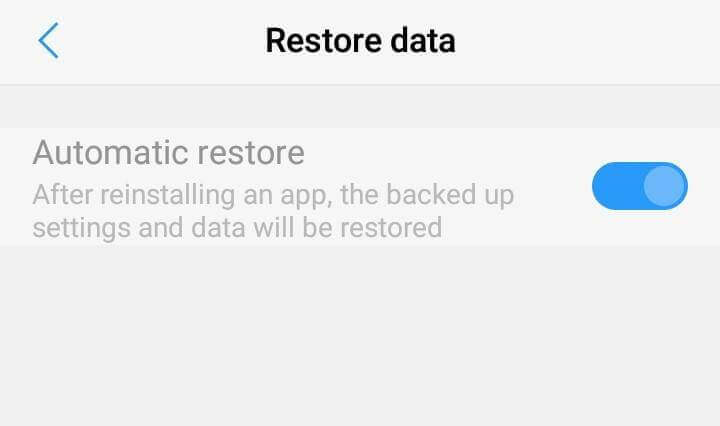Is your Android screen unresponsive and want to restore data from it? Do you want to Recover Android Data without USB Debugging? Well, if your answer is yes, then this article will definitely help you.
Today in this tutorial, I’m going to discuss some of the best solutions on how to recover lost data from Android without USB debugging. But, before knowing the solutions, you need to know- What USB Debugging is?
If you are well aware of this USB debugging, then you can directly proceed towards the below methods.


What Is USB Debugging?
In simple words, USB debugging is a mode that permits you to set up the connect icon between your Android phone and the computer. But, if you turned on the USB debugging once, then you can transfer your important data from the Android phone to the PC or vice-versa.
Whenever you want to access or transfer your Android data such as – photos, text messages, videos, contacts, or any other data.
Though, if some issues arise on your phone & you are unable to turn on the USB debugging, you should be careful as it may happen that you need to urgently restore your precious data from your cell phone to the PC.
What Are The Scenarios Behind The Data Loss From The Android?
Nowadays, users get numerous features from Android but just because of some factors, they have to suffer data loss. Now, check out the causes, which are responsible for the loss of data from Android:
Due to the Virus/Malware Attack- All your saved data gets lost/corrupted due to the virus or malware attack on your Android phone.
Unintentionally pressing the delete button- While viewing images or watching videos some users press the delete button mistakenly. In this way, they lost their precious data from Android without notifying the user.
Formatting the Android Phone- Sometimes, users need to format their mobile phones to get rid of different types of error messages. And, as a result, they have to deal with data loss situations.
Inserting or removing the SD card in an improper way: This may be one of the most common reasons for data loss among all of them. When the users do not insert their SD card properly or due to improper removal of the SD card may cause data loss circumstances.
How To Recover Android Data without USB Debugging- Best Methods
Now, it’s time to check all the possible methods that will help you to recover Android data without USB debugging. Apply all the methods and see which one goes your way.
Way 1: Best Way To Recover Data From Android Without USB Debugging (Suggested)
As I discussed earlier, there are possible ways to retrieve data from Android without USB debugging. So, here is the best way for you to recover Android data without USB debugging which is Android Data Recovery software. This software is very simple to use.
It will help you to recover every kind of data from your Android phone such as pictures, text messages, videos, audio files, call logs, contacts, WhatsApp chats, etc. That’s not the matter however your data gets deleted from your Android phone or your phone screen is cracked, broken, smashed or water damaged. This software will recover your lost files from Android by dealing with any kind of data loss scenery.
Moreover, the best part about this tool is that it this powerful tool will rescue your deleted data from your Android phone even if the USB debugging fails continuously to work or your Android phone is not turned on, due to a lock screen, broken screen, black screen, system crash, blank screen or any other reason.
Android Data Recovery- Recover deleted data from Android phones/tablets
The best and efficient tool to recover lost, deleted, disappeared, inaccessible data from Android phones/tablets. Some unique features include:
- Directly recover various types of data such as photos, contacts, SMS, videos, WhatsApp, call logs, documents, notes, etc.
- Recover data in any situation like accidental, water damage, unintentional, factory reset, formatting, virus attack or other reasons
- Allows one-click option to “Recover” deleted files without backup

Follow The Below Steps To Recover Data Without USB Debugging On Android
Way 2: Recover Data From Android Without USB Debugging Via Micro SD Card
You can easily retrieve data from Android without USB debugging but only in one condition i.e if you have saved a backup of those data in your memory card safely.
- Firstly, you need to insert your SD card on the Android phone.
- Simply open your micro SD card folder
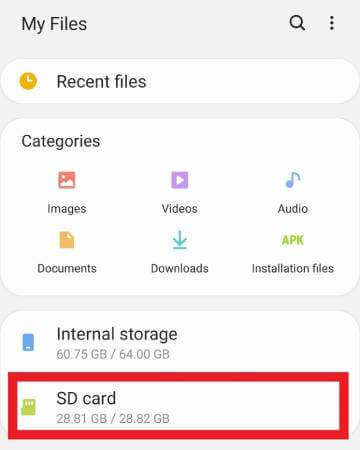
- Now, choose the deleted files those you wish to retrieve on your internal memory of Android
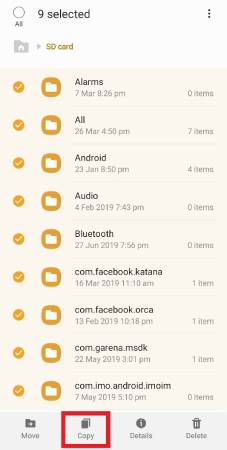
- At last, Copy & Paste the lost files
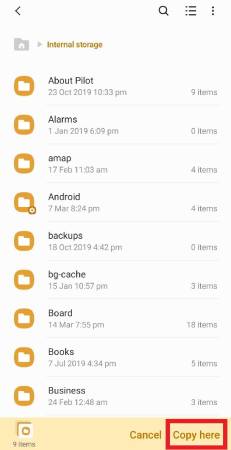
Note– You need to ensure that you must have enough storage capacity in your Android phone.
Way 3: Recover Lost Android Data Using Google Drive
Well, there is one more way for you that is, by using your Google drive option you can easily recover data from phone without USB debugging.
Since Google Drive provides you with a storage capacity of 15GB, so you can create a backup of your precious data on Android. Therefore, if you have kept a backup of Android data on your Google drive then nothing you have to do, just simply follow the given steps:
- In the first step, go to your Settings menu of the Android phone

- After that, select the Backup & reset option from that
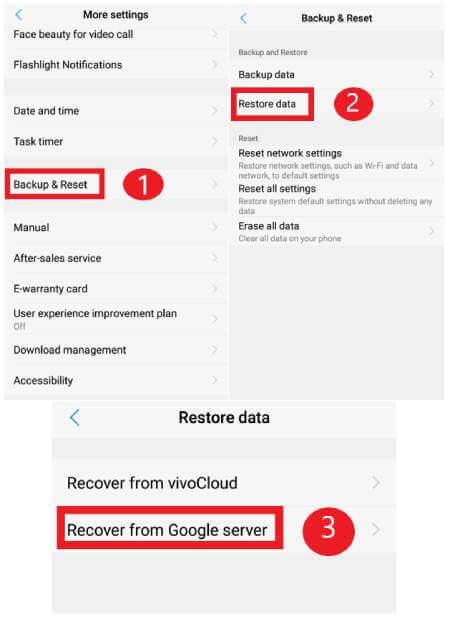
- Again, choose Back up my data
- In this step, you need to go back to the Backup & reset tab to make sure that the Google account is linked to the Backup account
- In the end, you need to choose the automatic restore option to retrieve all your deleted data on your mobile phone.
Users Questions:
How Do I Enable USB Debugging On Android From PC?
In order to enable the USB dubbing on your Android phone from the computer, you can take a look at the below-given steps: Simply, open your Settings app. Then, choose the System. After that, scroll towards the bottom & choose the phone. Again scroll down and make tap on Build number seven times. Now, back to the previous screen to just find out the options Developer near the bottom. Lastly, scroll to the bottom and then enable the USB debugging
Why Is Debugging Needed?
Debugging is needed to detect or remove the existing errors/bugs in the software code that may result in suddenly system crash. However, to avoid the improper operation of the system or software, USB debugging is needed.
Can USB Debugging Enable Without Screen?
Yes, of course, USB dubbing enables without a screen by using the OTG Adapter & Mouse to simply enable the USB Debugging through Broken Screen.
Should USB Debugging Be On Or Off?
Frankly speaking, unless you are the developer, you perhaps need not have to leave the USB Debugging enabled every time. Thus, you need to enable it when you want to use it. And, disable as you're work is finished.
Bottom line
Losing your precious data like photos videos or any other stuff from the micro SD card is very annoying. Data loss can take place due to various reasons as I have mentioned above. But, if you have lost your data accidentally, you need not worry anymore.
Nevertheless, after reading this blog completely now you will be able to Recover Android Data Without USB Debugging by using the best automatic as well as manual solutions.
In case, if you want instant Android data recovery no USB debugging of your lost data, without wasting any more time just download the Android data recovery tool.



Kim Keogh is a technical and creative blogger and an SEO Expert. She loves to write blogs and troubleshoot several issues or errors on Android and iPhone. She loves to help others by giving better solutions to deal with data recovery problems and other issues.