Did you accidentally lost or deleted data from your LG phone? Wondering how to recover deleted LG data effortlessly? If your answer is yes then no need to panic, just read this blog and know the best methods.
LG Phone is very popular as well as famous because of its exclusive design. Apart from that, it also provides many exciting features like it has so much capacity that it can store all types of data including pictures, text messages, videos, audio, memos, notes, etc.
Hence, if you are using an LG Phone and encountering data loss issues, please keep calm! This issue is very common on cell phones. If you have recently formatted your precious data mistakenly then in this article, you will get a complete guide about LG Data recovery. If you want to recover deleted pictures from LG phone and don’t know how to deal with such situations typically, then you are absolutely in the right place.
So, without wasting any more time, try out the given solutions immediately.


Can I Retrieve Deleted Data From My LG Phone?
Yes, of course, now it will become an easier task for you to get back your lost data from the LG phone.
As many of the users were asking questions like- Is it possible to retrieve the deleted files, or how do I recover deleted files on my LG phone? Well, do not panic, I am here to answer all your questions.
No doubt, there are several reasons behind the deletion of data but it has so many solutions to retrieve them. Remember, the deleted files are not permanently removed from the phone. They still reside in the device that is not visible. In that situation, you need a powerful recovery tool that effectively restores data from LG devices.
How Do I Recover Deleted Files On My LG Phone- Effective Solutions
Now, it’s time to walk through the feasible methods that will allow you to do LG data recovery easily. Here, you will come across the manual as well as automatic ways to retrieve disappeared files from LG phones.
- Recover Deleted Data From LG Phone Using LG Data Recovery Tool
- Retrieve Deleted Files From LG Phone Via Local Backup
- Retrieve The Missing Files From The Google Photos
- Restore The Lost Data From Your Google Account
- Restore Disappeared Files From LG Phone Via Dropbox
- Retrieve Deleted Data From LG Phone Using Google Drive
Method #1: Recover Deleted Data From LG Phone Using LG Data Recovery Tool
For whatever reason your important data gets deleted from the LG phone, don’t worry. LG Data Recovery Tool is one of the most reliable as well as trustworthy software using which one can easily recover deleted or lost data from LG phones. This software is specially designed to help users rescue their relevant data on their LG phones to deal with data loss situations. One more specialty about this tool is that it gets the highest success rate as compared to any other recovery software. This LG phone data recovery software is very easy to use and does not require any type of technical knowledge to operate.
LG Data Recovery tool will scan your whole device severely to find the missing files from the LG phone. This fantastic tool will not only help you to get back the lost pictures or videos, but you can also retrieve your messages, contacts, call logs, documents, audio files, WhatsApp chats, notes & Viber conversations.
So without any delay, simply download LG Data Recovery software and recover lost data from LG phone without backup.
Android Data Recovery- Recover deleted data from Android phones/tablets
The best and efficient tool to recover lost, deleted, disappeared, inaccessible data from Android phones/tablets. Some unique features include:
- Directly recover various types of data such as photos, contacts, SMS, videos, WhatsApp, call logs, documents, notes, etc.
- Recover data in any situation like accidental, water damage, unintentional, factory reset, formatting, virus attack or other reasons
- Allows one-click option to “Recover” deleted files without backup

Here is the step-by-step guide to using the software.
Method #2: Retrieve Deleted Files From LG Phone Via Local Backup
The LG phone users who have lost their precious data from LG phones are suggested to check out their local backup files to find the missing data that may exist there.
Thus, if you are habituated to making a backup of every file, then it will become easier for you to retrieve lost data from LG phone.
Follow the below steps to know, how to do so:
- Firstly, go to your Settings, then simply move to the Device
- Next, click on the option Backup & reset and then the LG Backup service
- After that, choose the Backup & restore and then the Restore option
- At this time you need to select those files from a Backup list that you wish to recover from click the Next option and then hit OK to continue.
- After completing these steps, just click on “Done” and your LG phone will restart spontaneously
Method #3: Retrieve The Missing Files From The Google Photos
If you have kept a backup of the data on your Google Photos then, you can get back your lost files easily.
So, here are the steps to recover deleted photos from Google Photos:
- Firstly, go to the Google Photos App on your mobile phone
- After that, at the top left-side corner, just hit on “Menu” button and then “Trash”.
- Now, you need to touch and hold the important photos & videos, which you desire to retrieve.
- At last, simply hit on the “Restore”.
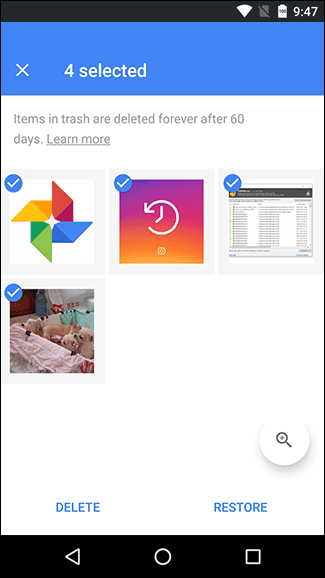
Note: Your lost data will stay in the Google photos only for 60 days, after that it will removed from trash automatically.
Method #4: Restore The Lost Data From Your Google Account
You must have signed in to your Google account and if you have enabled syn opt; you can get back your deleted files such as pictures, videos, or other data from there only.
Follow the steps as stated below:
- First of all, go to your Google account of your LG phone
- Then, from the menu option simply hit on More option
- Finally, click on the restore option to retrieve your missing data.
Note– The lost/deleted data will exist on your Google account only for 30 days.
Method #5: Restore Disappeared Files From LG Phone Via Dropbox
Dropbox is one of the simplest ways to recover deleted pictures from LG phones. Again, follow the mentioned steps to know, how to make the recovery of the erased files from Dropbox.
- At the first step, you have to sign in to com.
- After that, click on the Deleted Files option in the left sidebar.
- In this step, just select all those files or folders, which you need to restore.
- Now, select on the Multiple files or folders by hitting on the checkbox option
- At the last step, just click on the Restore option
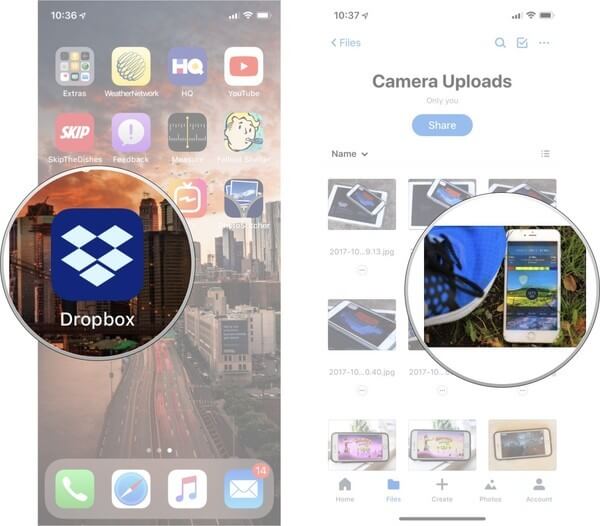
Wait a few minutes, until the restoration process finishes as it takes some time to retrieve large files or folders.
Note: As Dropbox will keep your deleted files for 30 days, so you have to make sure that the deleted files will be recovered within 30 days.
Method #6: Retrieve Deleted Data From LG Phone Using Google Drive
Have you ever kept a backup of your photos or other data in your Google account? If yes, you can retrieve those missing files from there with ease. That is why we always suggest you save a backup of data daily.
Now, follow the below-given steps carefully:
- Firstly, just log in to your Google account and then go to Google Drive.
- Now, tap on the My Drive section where you will get all the files list of yours
- After that, select those files such as photos, videos, or other data you need to retrieve
- Lastly, make click on the restore option and then simply hit on done.
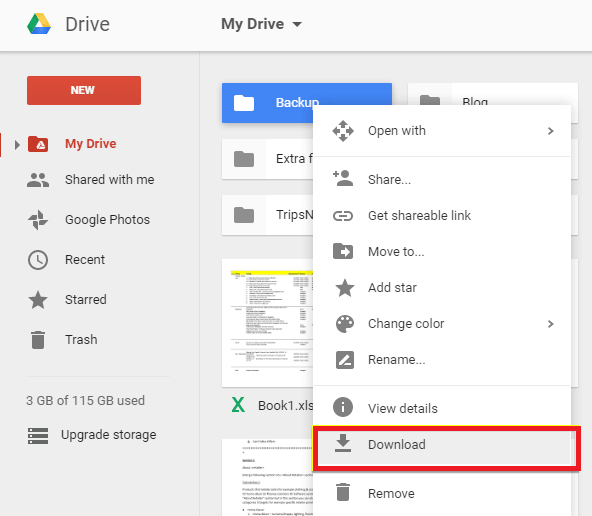
Final Thought
In this tutorial, I have discussed the most effective solutions using which one can easily recover lost or deleted data from LG phone. But in case, if the given methods fail to work, then it is strongly recommended that you make use of the most powerful tool that is- the LG Data Recovery Tool for the instant recovery of all your deleted files.
I hope you will surely get your lost files back and hence if you like this post, don’t forget to share this with your friends or family members.



Kim Keogh is a technical and creative blogger and an SEO Expert. She loves to write blogs and troubleshoot several issues or errors on Android and iPhone. She loves to help others by giving better solutions to deal with data recovery problems and other issues.
