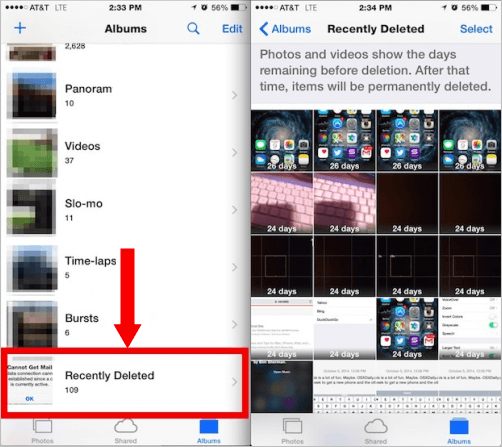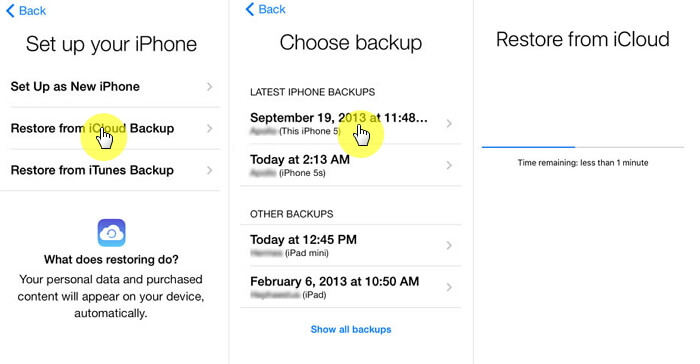Did you accidentally delete videos on your iPhone without taking a backup and are now worried about getting back your deleted videos? If yes then don’t worry, I will guide you on how to recover permanently deleted videos on iPhone.
Your important videos can be deleted due to some common mistakes like accidental deletion, attack of virus, the device being broken or stolen, failure of the software, etc. Whatever the reasons you have I will tell you here how to recover deleted videos on iPhone.
So let’s dive into this article where I will discuss various methods to recover deleted videos on iPhone.



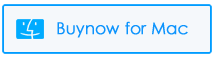
- Recover Lost Videos On iPhone From Recently Deleted Folder
- How To Recover Permanently Deleted Videos From iPhone Using iCloud (Without Computer)
- Restore iPhone Permanently Deleted Videos Using iTunes
- Retrieve Deleted Photos on iPhone using Google Photos
- How To Recover Permanently Deleted Videos From iPhone Without Backup (Recommended)
Can You Recover Permanently Deleted Videos On iPhone?
Do you also have the same question in your mind about whether the deleted videos will be recovered or not?
Well, just relax. There is a possibility to restore deleted videos from the iPhone. This is because whenever any data is lost from the phone, they are not removed permanently. They remain in the device itself and can be retrieved later on.
But for successful recovery, you should be careful too. Make sure you stop using your iPhone after data loss. This is to avoid overwriting data on your iPhone. If new data is saved then old data will be overwritten and retrieving the lost files will not be possible.
Now, let’s read further to restore lost videos from iPhone without any problem.
How To Recover Permanently Deleted Videos From iPhone- Best Methods
Now, let us look at some of the effective ways to recover permanently deleted videos on iPhone 13 and other iPhones.
Method 1: Recover Lost Videos On iPhone From Recently Deleted Folder
Whenever your media files like photos or videos get removed from your iPhone then you can check them in the Recently Deleted folder. The files stay for 30 days before its permanently deleted.
Therefore, you can easily get back those videos by following the below steps:
- First, open the Photos app on your iPhone and click on Albums
- Now, click on Select
- Next, choose those videos that you want to restore
- At last, click on the Recover option and your videos will be restored
Method 2: How To Recover Permanently Deleted Videos From iPhone Using iCloud (Without Computer)
If you are looking at how to recover permanently deleted photos from iCloud then this is the easiest way to restore your deleted videos from your iPhone. If you have created a backup of your videos before to iCloud backup then it’s easy to restore them.
You need to follow the following steps:
- First, open Settings > Tap on your profile at the top
- Then, click on iCloud> Manage Storage> Backups
- Now, you will get a list of backup items. Just click on the one to check when it was backed up last.
- This is to say that if you get the proper backup, then also you have to factory reset your device before you set up your iPhone via old backup. But remember, you will lose all the data you have added since the backup.
- Further to reset your iPhone, open General > Reset > Erase All Content and Settings. After your phone restarts, choose “Restore from an iCloud backup” and select your backup from where you have deleted the videos.
Method 3: How To Recover iPhone Permanently Deleted Videos Using iTunes
Another way you can try to recover your lost videos is to recover videos from iTunes backup. But remember, it will only work when you have already taken a backup of the lost or deleted videos in iTunes.
Now, simply follow the below steps:
- First, connect your iPhone to a PC and then open iTunes (Ensure that iPhone can identify your iPhone)
- Now, tap on the files > devices > restore from backup or right-click on your iPhone icon and click on restore from backup.
- Next, select your backup files that contain your missing videos > click on Restore to import your backup to your iPhone.
- At last, select the proper backup to get back your videos
That’s it.
Method 4: Retrieve Deleted Photos on iPhone using Google Photos
Google Photos is used by almost every smartphone user where you can easily access your memories. When you enable the Backup & sync option all photos and videos from your device get backed up. If by chance any video is deleted then it has a “recently deleted” folder from where you can restore them within 30 days of deletion.
Here is what you have to do:
- First, open Google Photos on your iPhone
- Now, click on the hamburger icon > choose the Trash option
- From here, choose the videos that are deleted and then select “Restore”.
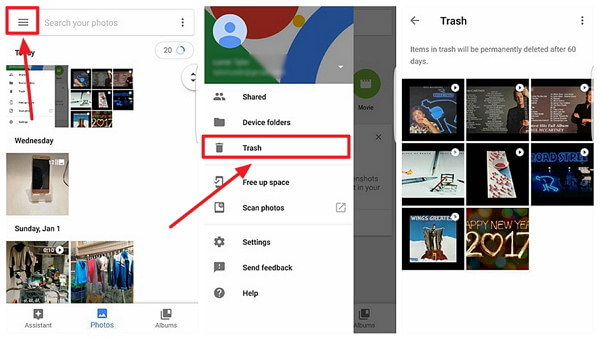
- That’s it, now all your videos will appear in the phone gallery and can be accessed as before
Method 5: How To Recover Permanently Deleted Videos From iPhone Without Backup (Recommended)
Many users generally don’t create a backup of their important files like videos. For all those users, there is nothing to worry about as there are ways to tackle it. I will suggest you use iPhone Data Recovery software to recover permanently deleted videos iPhone without backup.
This is highly suggested by experts as it has helped many users to recover permanently deleted videos on iPhones after 30 days. The software is easy to use and allows users to recover a wide number of data with ease.
Other data are also restored besides videos, such as contacts, photos, call logs, text messages, audio files, WhatsApp chats, Kik messages, etc. It supports all iPhone models as well such as iPhone 15/15 Pro/14/14 Pro/13/13 Pro/12/12 Pro/11/11 Pro/X/XR/XS/XS Max/8/7/6 etc.
Therefore, you have to download this amazing iPhone Data Recovery software and recover permanently deleted videos on iPhone hassle-free.
iOS Data Recovery- Worlds Best Data Recovery Tool For iPhone/iPad/iPod Touch
Get back lost or deleted iPhone/iPod/iPod Touch data without any backup and in a quick time.
- Has the highest data recovery rate in the industry
- Recovers several data like contacts, photos, messages, notes, videos, etc
- Compatible with latest iPhone 14/14 Pro/13/13 Pro/12/12 Pro/11/11 Plus/XR & supports iOS 16/15/14/13/12

Conclusion
So, here the blog ends where I have discussed several ways how to recover permanently deleted videos from iPhone. If you have created a backup then they can be restored using iTunes and iCloud.
But if there is no backup available, there is no need to worry as it’s suggested to go for iPhone data recovery software because it is completely risk-free and gives you guaranteed results.

Kim Keogh is a technical and creative blogger and an SEO Expert. She loves to write blogs and troubleshoot several issues or errors on Android and iPhone. She loves to help others by giving better solutions to deal with data recovery problems and other issues.