If you are an Android phone user, then you must be familiar with the Tiktok application.
This is one of the trending apps nowadays that is not only popular in India but also in other countries.
The Tiktok app is used to share short videos on social networking sites. The nearest 1 billion+ people were using this app and frankly speaking its users are increasing day by day.
But have your videos are deleted from the TikTok app?
Are you wondering how to recover deleted TikTok videos on Android?
Well, if you’re also a Tiktok user and your videos get deleted mistakenly then just relax!
This article will fully help you to recover deleted Tiktok videos on Android.


Quick List of Methods:
- Best Way To Recover Deleted Tiktok Videos On Android Without Backup
- Use Backup Option To Restore Tiktok Videos
- Recover Liked Videos On The Tiktok App
Why Was My Tiktok Video Removed?
This kind of situation can be very annoying when suddenly your Tiktok videos get deleted from your phone and you do not know the reasons behind that.
So, here are some of the reasons behind TikTok video deletion:
- The first reason is that there may be some age-related problems. As you know that, users having 13 age or above are only allowed to create a Tiktok account.
- The second reason is that your Tiktok videos might have deleted accidentally/unintentionally.
- And the last reason is – you may have uninstalled the Tiktok app from your phone in order to free up the storage.
Well,
There may be some other factors behind the deletion of your Tiktok videos.
But, now it’s time to walk through the blog to recover your deleted TikTok videos.
Method #1: Best Way To Recover Deleted Tiktok Videos On Android Without Backup
You can recover deleted Tiktok videos on Android by using the most reliable tool that is – Android Data Recovery Tool.
If you have saved the Tiktok videos on the internal or external memory of your phone then this trustworthy tool will surely help you to restore TikTok deleted video.
This wonderful program also retrieves other data as well like text messages, photos, audio files, videos, contacts, voice recordings, call logs, voice memos, WhatsApp chats, documents, notes, and other stuff.
It might be possible that your Tiktok videos have been lost due to some unexpected reasons such as – unintentional deletion, broken screen, virus infection, factory reset, water damaged, black screen, Rom flashed, system crashed, or forgotten password, pin, or pattern.
No matter, for whatever the reasons are, this amazing software works effectively and retrieves them back easily.
So, just download, install, and follow the easy step of this data recovery tool to know how to recover videos you deleted on TikTok.
Android Data Recovery- Recover deleted data from Android phones/tablets
The best and efficient tool to recover lost, deleted, disappeared, inaccessible data from Android phones/tablets. Some unique features include:
- Directly recover various types of data such as photos, contacts, SMS, videos, WhatsApp, call logs, documents, notes, etc.
- Recover data in any situation like accidental, water damage, unintentional, factory reset, formatting, virus attack or other reasons
- Allows one-click option to “Recover” deleted files without backup

Here Are The Steps To Recover Deleted Tiktok Videos On Android
Method #2: Use Backup Option To Restore Tiktok Videos
If I’m not wrong,
Many users have the habit of taking a backup of their important stuff and keep them safe. So, you need to look for them in your backup files.
YES, you heard it right.
You can restore your deleted Tiktok videos from your backup files easily.
I am saying this because some users are habituated to save a backup of their valuable data on a daily basis.
Thus, if your phone is set up to sync videos in any cloud such as – Google Photos or Google Drive then the deleted videos must be found in the backup.
But if not, then you can try out the next solution on how to recover a deleted TikTok video.
Method #3: Recover Liked Videos On The Tiktok App
This solution will work only on liked videos of your TikTok.
But, you must note one thing, since the videos are set to the Public option which means that they will be seen & liked by everyone. Therefore, you can’t retrieve the Private videos.
Now, apply the given steps to recover Tiktok videos:
- Open a TikTok
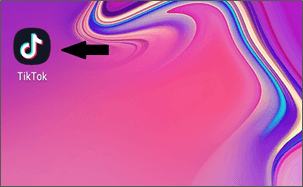
- Go to your profile by simply clicking on the person icon which you’ll get at the right side corner of an application.
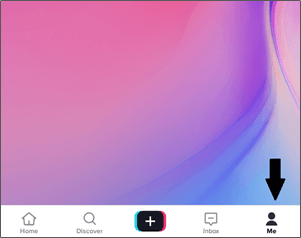
- Again, on the TikTok profile, you can see an icon “Heart”. Tap on it to simply open your liked videos on TikTok.
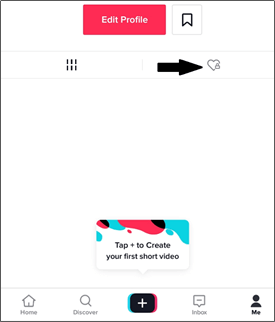
- In this step, you’ve to make a click on all deleted videos which appear on your screen.
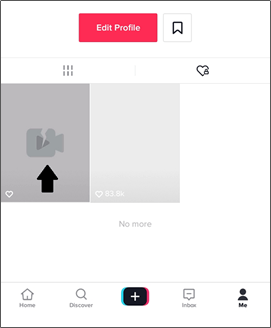
- After that, click on the three dots which are on the right side of the top corner of your profile page.
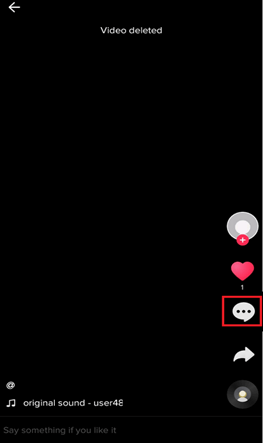
- At last, hit on the ‘Save video’ opt. Now, you can see the disappeared Tiktok videos on your gallery app.
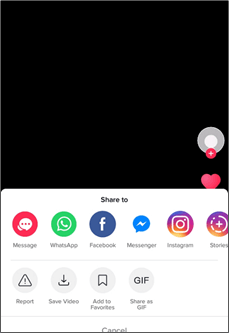
- Now, you can see all your lost TikTok videos on your gallery app.
FAQ [Frequently Ask Questions]
Can you recover deleted TikTok videos?
As I have discussed above that you can easily recover deleted Tiktok videos on Android by simply using the top manual solutions. If these manuals fail to work in your case, one more option left for you is the Android data recovery tool. If you’ve saved your Tiktok videos anywhere such as in your gallery app or in SD card then they can be recovered easily by using the best Android data recovery software
How Can I Recover My Tiktok Account?
If your Tiktok videos have been deleted within the 30 days then only you will able to recover your lost TikTok account. But, if it’s more than 30 days, your TikTok account will be deleted permanently. Hence, you are not permitted to recover your account. By following the below-mentioned instructions you can easily recover your deleted TikTok account: Go to your TikTok > After this, click on Me > Then, sign in to your account, now a pop-up message will appear that your account has been deactivated > Lastly, click on the Reactivate option. But, if it not appears then it simply means that your account has been permanently deleted & it can’t be retrieved.
How Can I Watch Tiktok Videos Without The App?
We all know that the Tiktok is the best app to enjoy the videos. However, some people are unable to download this app on their phones due to less storage space. But, now you can watch your TikTok videos online via its website without downloading this app.
How Can I Download Tiktok Videos On Android?
In order to download Tiktok videos on your Android phone, you have to follow the below steps: Firstly, you need to press and hold the middle screen of your phone > Then select the save video > Now, you can see that your videos have been downloaded to your phone's default photos app.
How Do I Save TikTok Videos On My Gallery app?
Well, it’s a very simple task, your TikTok videos can be stored on your gallery app by applying a few steps only. Remember one thing– before saving your Tiktok videos on the gallery app you must ensure that your device has sufficient storage space for those videos. Now, follow the steps as guided: Go to your TikTok > After that, simply open those videos which you want to save in your gallery app > This time, you’ve to click on the icon Share which is available at the bottom of the right corner of the screen > Again, click on the Save Locally opt. After finishing the above steps, you need to wait for a while until your Tiktok videos are stored on your gallery app.
Final Verdict
Well, in the last section of this blog I would only like to say that, I have tried my best to help you. So,
I’ve suggested to you some of the easy & effective ways to recover deleted Tiktok videos on Android.
If you have carefully read the whole tutorial then you must have come to know that your Tiktok videos can be deleted due to any reason.
Hence, in order to deal with such kind of circumference, I have discussed the top 3 solutions on how to retrieve deleted TikTok videos.



Steve Peterson, an SEO Expert as well as a technical writer. He loves to gather information about Android & iOS operating systems and write content about it. Whether its the matter of data loss situation, error or issues, broken or damaged problem, latest new going through, and several others. He guides to deal with all such things with his articles.
