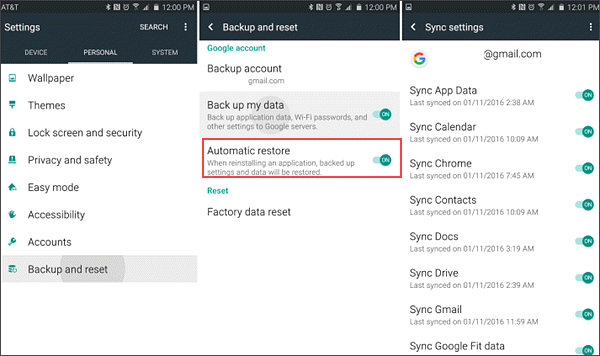Oh no! I had locked my Android cell phone and because of that, I need to do a factory reset. But the awful thing is that, after this step, I have lost all my valuable data. Apart from that, I didn’t keep a backup of those data. And now, I am not getting any way to retrieve lost data from Android phone.
Did you just faced the same situation as above? Want to know “can you recover data after a factory reset on Android“?
Well, this kind of situation can occur to anyone but we are unaware of what to do. If you have a backup then it can help you but, in case you don’t have a backup then, surely you have lost the important data from your Android phones. This may really worry anyone and they wish they could recover data after factory reset Android.
But the good news is that you can still retrieve those data. In this article, you will get the best solutions to how to recover data on Android phone after factory reset.
What Does Factory Reset Mean?
The factory reset is the full restoration of electronic devices. Usually, people used to do a factory reset whenever their Android phone stopped working. This is because several problems can be solved by doing a factory reset.
In simple words, the Factory reset is just like formatting, after performing a factory reset, it will also wipe all of your present data from the phone. Since factory reset removes all the files stored on Android phones, thus you have to use it carefully.
Some Of The Other Reasons For The Deletion Of Data On Android
So, here are some of the other factors which are also responsible for the deletion of data from Android Phones. They are mentioned below:
- Accidental or unintentional deletion of data is one of the common reasons for files deletion
- Virus/malware attacks can corrupt your data from the SD card and make the files inaccessible.
- In a few cases whenever you connect your Android device to the PC, an error appears on the screen forcing you to format the drive which may lead to further data loss.
Hence, these are some of the major reasons for data deletion.
The one and only best solution to recover lost data after factory reset Android is using Android data recovery software. This software doesn’t require any type of technical skill for retrieving data. You can even make use of Android data software at any critical scenario of data loss.
Can Data Be Recovered After A Factory Reset?
Yes! Absolutely don’t be upset, there are some possible ways to apply which you can successfully recover data after factory reset Android. But how? Most users want answers of “can I recover data after a factory reset” or “can I get my pictures back after a factory reset”?
Get your answer here– It is a fact that whenever you perform a factory reset on your Android phone or deleted your data unintentionally; actually your beloved data were not wiped out permanently from your Android phone. They still existed on your Android phone.
They were hidden in the storage space of the Android phone, but overwriting data can result in permanent data loss. In order to recover those hidden files, you are strongly suggested to use the Android data recovery tool, which is specially designed to restore the deleted data.
How To Recover Data After Factory Reset Android?
Now, it’s time to walk through the best and most reliable methods that will help you to restore deleted data after factory reset Android.
Method #1: How To Recover Data After Factory Reset Android Without Backup (Recommended)
Unfortunately, if you have unknowingly performed a factory reset on your Android phone without saving the backup, as a result, you have lost all your precious data. In such a situation, you should make use of the amazing data recovery tool that is the Android Data Recovery tool. This powerful tool will help you to recover lost data after factory reset Android.
It can retrieve several types of data such as photos, videos, audio files, contacts, call logs, documents, text messages, WhatsApp chats, etc. Moreover, the Android data recovery tool supports almost all kinds of Android models such as Huawei, Samsung, LG, HTC, OnePlus, Google Pixel, Sony, Motorola, Xiaomi, etc.
This software scans both internal and external memory of the Android phone & recovers the lost data. Before the restoration process, it will allow you to preview the option of particular files in detail. This tool is very friendly to its users & doesn’t require any technical knowledge to operate this, so anyone can make of this exclusive software.
Therefore, you just have to download and install this amazing software and restore data after factory reset without backup.
Note: You must stop using the Android phone immediately after doing the factory reset and then make use of the Android Data Recovery software. This is because the accumulation of new files may overwrite your existing files and then you may lose one more good chance of recovering the lost data.
Follow The Steps To Recover Data After Factory Reset Android
Android Data Recovery- Recover deleted data from Android phones/tablets
The best and efficient tool to recover lost, deleted, disappeared, inaccessible data from Android phones/tablets. Some unique features include:
- Directly recover various types of data such as photos, contacts, SMS, videos, WhatsApp, call logs, documents, notes, etc.
- Recover data in any situation like accidental, water damage, unintentional, factory reset, formatting, virus attack or other reasons
- Allows one-click option to “Recover” deleted files without backup

Method #2: How To Recover Data After Factory Reset Android Without Computer Via Backup
Nowadays most users make a backup of their data every day to avoid any kind of data loss scenarios. If you also have a habit of creating a backup of your data then it’s really good for you as you can easily recover data after factory reset Android for free from your Android phone.
So, start following the steps as guided below:
- In the first step, you have to go to your Settings & then simply go to the option Backup
- After this step, make click on Backup and restore > File restore and management
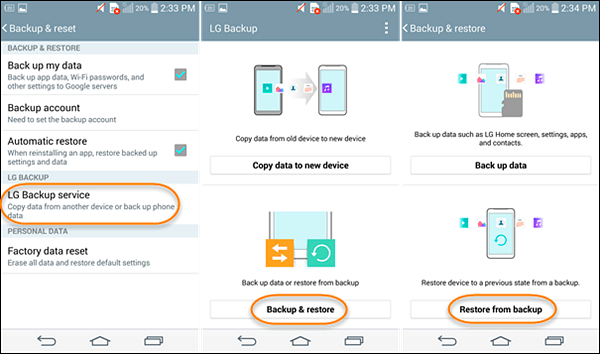
- Now, you can choose those files which you want to retrieve
- Lastly, just make tap on Restore
- Now, wait for some time until the recovery process is completed.
NOTE– Since factory reset will remove all the present data from your internal memory, so it is good for you to save your data on the other external storage device.
Method #3: Retrieve Android Data after Factory Reset using Google drive
If you have a Google account and you are habituated to saving a backup of your data regularly. Then there is another chance for you to recover deleted photos from Android internal storage after factory reset using this option. That is why; we always recommended that users create a backup of each and every piece of data.
To know how to execute the back service app, follow the given steps:
- Firstly, you need to log in to the Google account
- After that, just go to Google Drive app there you’ll get all of your backup files
- Then, simply choose the images, videos, or other data stuff which you wish to retrieve
- At the last step, make click on Restore and then again hit on “Done”
Method #4: Recover Lost Data After Factory Reset On Android Using Google Photos App
Whenever your data gets lost from your Android phone, firstly you should go to your Google Photos app and check if they are there, but if they are not found there also, then just simply start following the below steps. In fact, this is the best way to recover lost data after factory reset Android without a computer.
Follow the below steps to recover lost photos/videos from Google Photos:
- In the first step, go to the Google photos app on your Android phone
- After that, make click on three horizontal line
- Now, here you’ll find the Bin option
- Again, hit on open it, and here you’ll get all the deleted files
- Lastly, just choose the photos you wish to restore and then simply tap on Restore
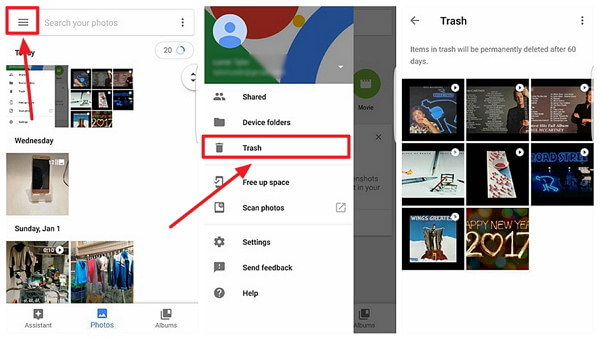
Final Words
After going through the whole blog, I hope you must have successfully used the methods to recover data from Android after factory reset. The best part is when you don’t have a backup then go for the Android Data Recovery program.
If this article works for you, don’t forget to share it with your friends and family members.



Steve Peterson, an SEO Expert as well as a technical writer. He loves to gather information about Android & iOS operating systems and write content about it. Whether its the matter of data loss situation, error or issues, broken or damaged problem, latest new going through, and several others. He guides to deal with all such things with his articles.