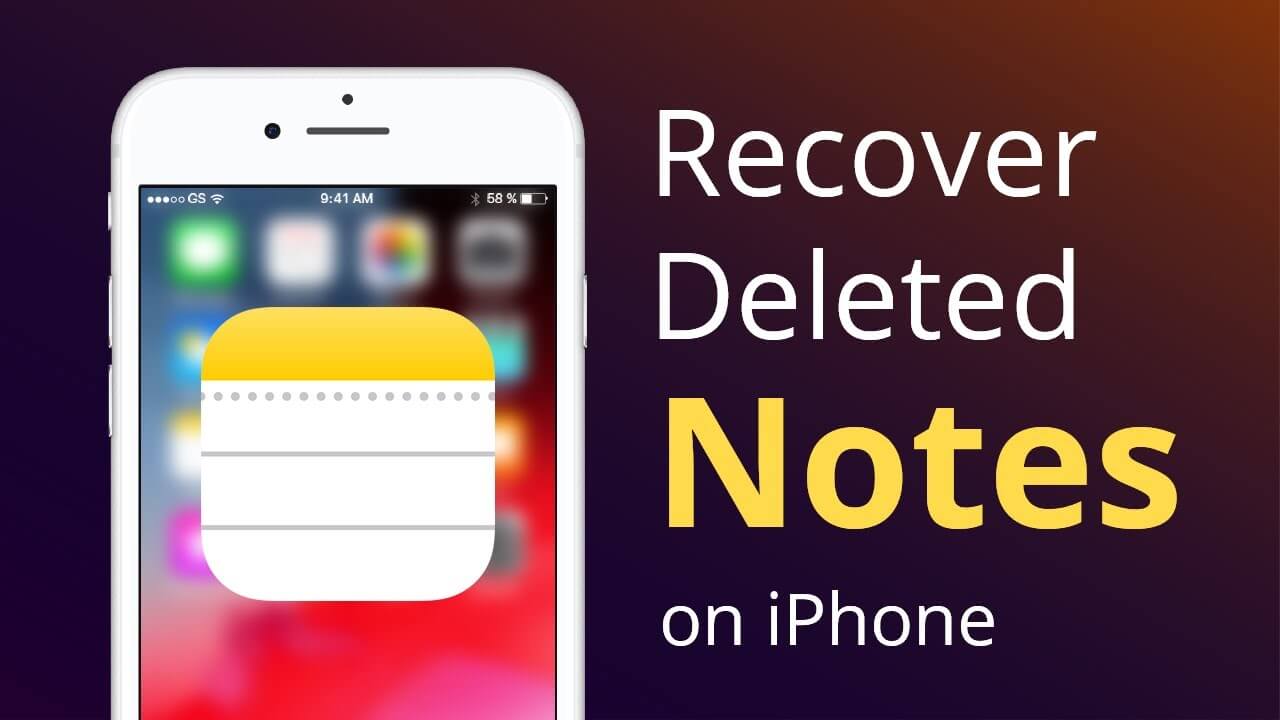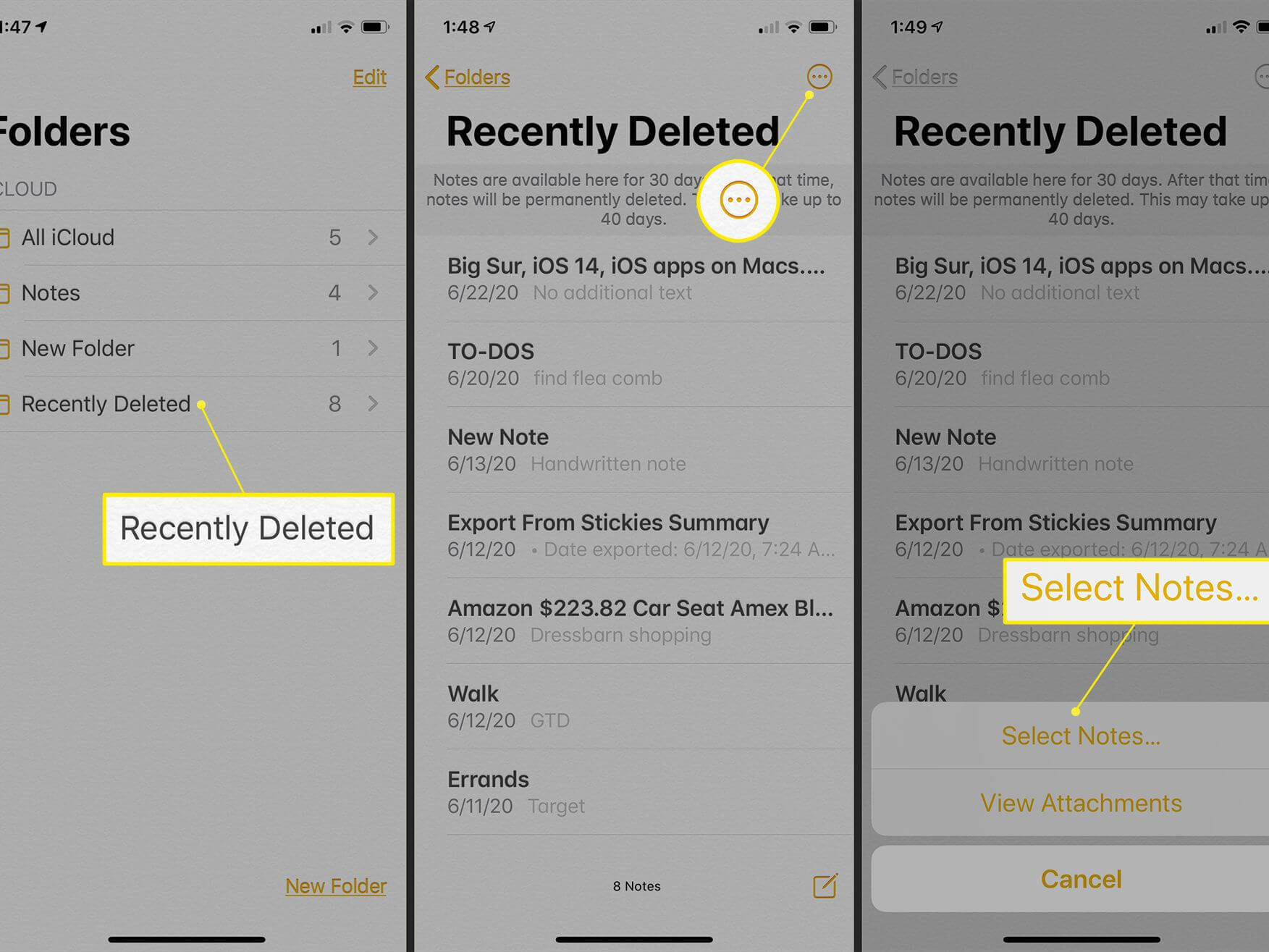Have you ever deleted your iPhone notes by mistake?
Do you want to know how you can recover deleted notes on your iPhone? If so, then you have come to the right place.
Well, you should check out this article to learn how to retrieve deleted notes from iPhone 13, iPhone 12, iPhone 11, etc in the easiest way.
Can Deleted Notes From iPhone Be Recovered?
Yes, there is a possibility to retrieve deleted or disappeared notes on iPhone. This is because whenever any data like notes are lost then they are not permanently removed. The data are still available in the device but cannot be seen by the user.
Unless any new data overwrites it, the user has a chance to get back missing notes from iPhone. However, user can also check their backup like iCloud and iTunes for missing notes.
If not then it’s better to look for a powerful recovery tool like iPhone Notes Recovery to restore them.
How To Recover Deleted Notes From iPhone 13/12/11?
Now, its time to check all the possible methods to retrieve deleted or lost notes on iPhone with and without backup.
Way 1. Recover Notes from iPhone Directly Using Backup
The first method that you should go for is to check and restore the missing notes from iPhone directly.
Check out the below steps:
- Click the “Scan” button to start scanning your device.
- After the scanning, choose the “Notes” option on the left side, and then you can preview all notes with attachments there.
- Click “Recover” to save all deleted iPhone notes on your computer at once.
Way 2: Restore Notes From The Recently Deleted Folder
If you deleted notes on your iPhone and want to recover them then you can go straight to the iOS “Recently Deleted” folder. A folder that automatically saves deleted notes for up to 30 days.
Follow the below steps:
- First, open the Notes app on iPhone.
- Now, tap the back button in the top left corner.
- After that, tap on the “Recently Deleted” folder.
- Next, select the notes you want to recover.
- At last, move to the bottom of your screen and tap “Recover” or “Recover All” for all lost notes.
Way 3: Recover Lost Notes On iPhone Using iCloud
If you deleted a note on your iPhone accidentally, you can recover them via iCloud. This is one of the best ways to restore disappeared notes and other data.
If you have an iCloud account, then your notes are being synced with iCloud. If you’ve never disabled it before, then this is the best way to recover your notes from iCloud.com.
Follow the steps below:
- First, open your favorite browser and go to icloud.com. Sign in with your Apple ID and password. When you’re signed in, click the Notes icon among all other apps.

- On the left side of the screen, select a folder where you used to keep your deleted notes. Then browse through all notes within that folder until you find the deleted one you want to restore.
- Once found, select them by clicking the circle next to each. Finally, hit Recover at the top right corner of the screen and confirm again in the pop-up window that appears on your screen.
Way 4: How To Recover Deleted Notes On iPhone From iTunes Backup
The user of the iPhone gets another best way to create a backup of their useful data like iTunes. Whenever any data loss situation occurs unexpectedly then using iTunes, one can restore those data with ease.
Here are the steps to follow:
- First, connect your iPhone with computer and then launch iTunes
- Now, click on the Device button and select Summary from the left panel
- After that, click “Restore Backup” and choose one backup file in the pop-up window to restore deleted notes on iPhone.
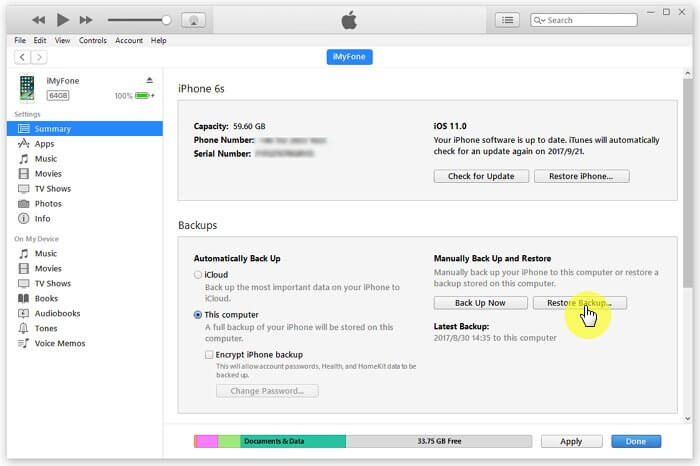
That’s it.
Way 5: Best Way To Recover Deleted iPhone Notes Without Backup (Recommended)
When you don’t get any way to recover deleted notes from your iPhone then also no need to panic. The good news is that you can use iPhone Data Recovery software to easily scan and retrieve deleted notes from iPhone 13/12/11.
This software is known as the best iPhone notes recovery to recover deleted notes no matter deleted due to any reasons. The tool is highly suggested by experts as it has the highest success recovery rate. It uses a simple wizard-like interface, so you don’t need any technical skills to use it.
With this iPhone Data Recovery, you can recover other lost or deleted data such as photos, videos, contacts, messages, voice memos, iMessages, call logs, WhatsApp chats, Viber messages, music files, and more from your iOS.
It supports all iPhone models like iPhone 13/13 Pro/12/12 Pro/11/11 Pro/X/XR/XS Max/8/7/6 etc. Therefore, simply download and retrieve deleted notes from iPhone without backup.
To know how to use the software step by step, here is the complete user guide.
iOS Data Recovery- Worlds Best Data Recovery Tool For iPhone/iPad/iPod Touch
Get back lost or deleted iPhone/iPod/iPod Touch data without any backup and in a quick time.
- Has the highest data recovery rate in the industry
- Recovers several data like contacts, photos, messages, notes, videos, etc
- Compatible with latest iPhone 14/14 Pro/13/13 Pro/12/12 Pro/11/11 Plus/XR & supports iOS 16/15/14/13/12

Conclusion
If you have lost notes from your iPhone, there is nothing to panic about. This is something natural since a number of us are too careless with our iPhones. With the help of this tutorial, you can restore all deleted notes back to your iPhone without any hassles.
If you don’t have backup then go for iPhone Data Recovery software to retrieve missing notes on iPhone without any problem.

Kim Keogh is a technical and creative blogger and an SEO Expert. She loves to write blogs and troubleshoot several issues or errors on Android and iPhone. She loves to help others by giving better solutions to deal with data recovery problems and other issues.