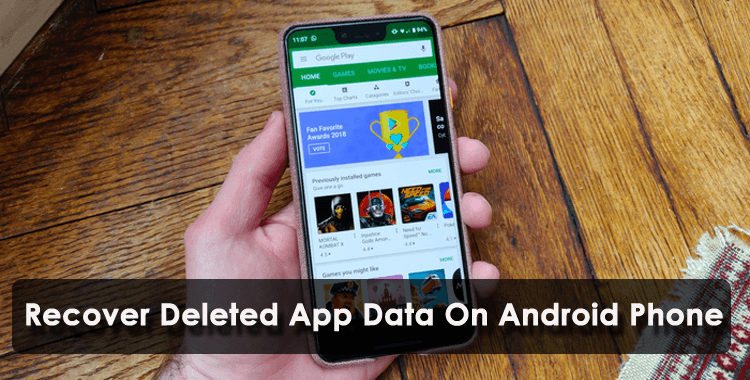Did you unintentionally lost or deleted some of the app data on your Android phone?
Are you wondering what to do and how to recover deleted app data on Android phone?
Well, if the issue is troubling you then don’t worry, read this article. Here I will share with you some easy and practicable ways to recover deleted apps data on Android without any hassle.


What Are The Reasons For Deleted Apps And Its Data?
Well, there can be several reasons behind the deletion of app data on Android. Some of them are mentioned below:
- Deleting the apps accidentally or unintentionally
- The apps are corrupted or malware-infected
- Phone lost or dropped somewhere
- You have done a factory reset of your device and all apps and data and deleted
Anyway, no matter what the reasons be, there are possible ways to recover deleted app data.
Is It Possible To Retrieve Deleted App Data?
Yes, there is a possibility to get back lost app data on Android. But do you know how?
You know it very well that whatever apps you install on your phone, they get saved in phone storage and in its server.
The data that is on your phone can get removed after you delete that particular app. But its data is still present on the server.
All in whole, if you deleted your apps due to any reason, there is nothing to lose hope for as you still have a chance to restore your app data.
So let’s read further to know how to recover deleted app data on Android phones with and without backup.
Method 1: How To Recover Deleted App Data On Android Without Backup
The first method that I am going to suggest to you is to use Android Data Recovery software. This is a highly suggested and effective solution to recover deleted app data on Android. Whatever data you have lost from the apps are all restored without any backup.
This powerful tool scans the internal as well as external storage space to find out the missing files. The data includes contacts, documents, notes, WhatsApp messages, videos, photos, call history, text messages, music files, and many more.
The software supports all kinds of Android phone brands such as LG, Sony, Samsung, Lenovo, Oppo, Xiaomi, Vivo, Nokia, OnePlus, Google, Techno, Realme, and others. Before recovery, it allows you to preview the data.
Therefore, without wasting much time, download Android data recovery software and restore deleted app data on Android phone without backup.
Check out the complete user guide to know how the software works.
Android Data Recovery- Recover deleted data from Android phones/tablets
The best and efficient tool to recover lost, deleted, disappeared, inaccessible data from Android phones/tablets. Some unique features include:
- Directly recover various types of data such as photos, contacts, SMS, videos, WhatsApp, call logs, documents, notes, etc.
- Recover data in any situation like accidental, water damage, unintentional, factory reset, formatting, virus attack or other reasons
- Allows one-click option to “Recover” deleted files without backup

Method 2: How To Recover Deleted App Data Using Local Backup
Nowadays, most users create a backup of their important files from Android phones. This is going to help you a lot in unwanted data loss situations.
So if you have a backup of all app data then you can restore them using local backup.
Here are the steps to restore deleted app data on Android phone from backup:
- First, open Settings > select Backup and Reset
- Now, in the Backup and Reset option, see whether the “Automatic restore” option is enabled
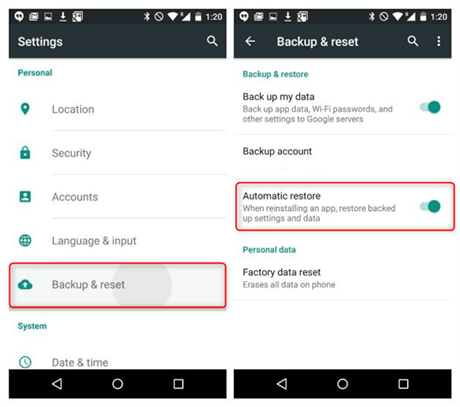
- After that, open Google play store and look for those apps you have deleted, and then install them
- Once apps are installed, you will get a popup to restore previous data. You have to click on Yes and the app data will be restored again.
Method 3: Recover Deleted Apps Data From Uninstalled App
It’s a common thing that users can download plenty of apps from the Google Play Store of their choice. Some apps are still installed whereas some are deleted.
But those apps you delete, the history is still available in the play store. It means that you can get back the data from those apps once again.
Here are the steps to recover app data from Android phones or tablets:
- First, open Google Play Store on your phone
- After that, tap on 3 lines, and the menu will open
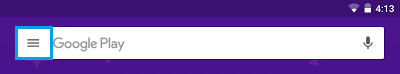
- Now, click on the My Apps & Games option
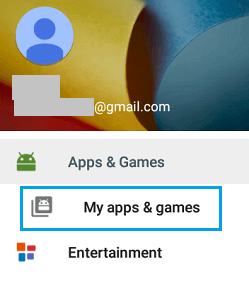
- Next, tap on the Library option and the list of deleted apps will be seen that you have used before.
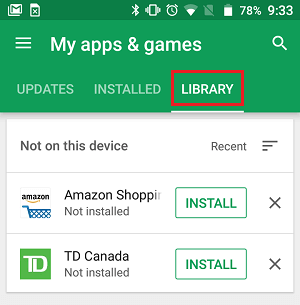
- Here, you have to install those apps one by one to restore deleted app data on Android.
Conclusion
That’s all, this article has come to an end. I hope whatever methods discussed in this blog will definitely help you to recover deleted app data on Android phone/tablet. If you have backup then use it to restore files.
If no backup is available then use Android Data Recovery software and restore app data on Android with ease.
Further, if you have any suggestions or queries then drop them in below comment section.



Kim Keogh is a technical and creative blogger and an SEO Expert. She loves to write blogs and troubleshoot several issues or errors on Android and iPhone. She loves to help others by giving better solutions to deal with data recovery problems and other issues.