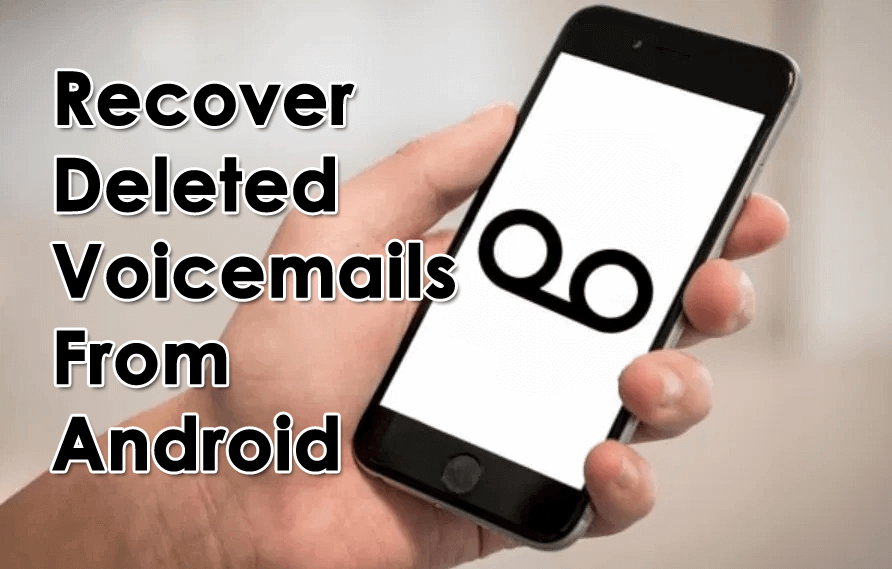Did you delete your voicemails accidentally on Android?
Wondering how to recover deleted voicemails from Android?
Well, if you are struggling in this kind of situation then don’t worry as this blog will help you to get out of it.
As we know,
Voicemail’s popularity is increasing day today because of its exclusive voice, text services, and mail feature.
Nowadays, it’s become the most appropriate way for all of us to send/deliver voice messages or any other information to our colleagues, friends, or relatives.
However, sometimes the voicemails saved on our mobile phone get deleted due to some unexpected reason like – mistaken deletion, system upgrade failure, accidental damage, factory reset, virus attack, or others.
But there is nothing to worry about.
This blog contains 6 best & effective ways on how to retrieve deleted voicemails from an Android phone. So, let’s get started.


What is a Voicemail?
All the users are enjoying different apps on their Android devices. Among them, voicemail is the most famous application on Android. It provides awesome features such as voice, mail, or other text facilities to its user.
With the help of this fantastic app, Android users can send their voice mails easily to their family members, office colleagues, best friends, or more purposes.
Now, you need to go through all the solutions in order to make a recovery of the deleted Android voicemails.
So, at first, you are suggested to use the most recommended solution i.e Android data recovery tool.
Can You Retrieve Deleted Voicemails From An Android Phone?
Without taking much time I would like to say that the answer to this question is- Yes,
Now it’s possible to retrieve the disappeared voicemails from Android device.
But, you must know that all your saved voicemails will remain on your phone for a few days only.
If you’re not able to recover those deleted voicemails within the given time period, they will automatically remove from your phone.
Whenever any voicemails get deleted from the device, they are not removed permanently. It means, those files are stored in the device itself and you have a chance to restore them.
With the use of powerful recovery software, there is a possibility to retrieve deleted voicemails on Android.
Part 1: How To Recover Deleted Voicemails From Android Phone [Automatic way]
In order to recover deleted voicemails from Android phone, the very first option that you can try is to use a professional Android Data Recovery Tool.
This program efficiently works to recover photos, videos, WhatsApp chats, contacts, call history, documents, notes, and many more. It is easy to use so that anyone can restore their stuff from the Android phone easily.
The best part about this (Windows/Mac) program is that – Anyone can easily operate this software without having any technical skills.
It supports several types of Android phones like LG, Sony, Samsung, Lenovo, Huawei, Xiaomi, OnePlus, Vivo, Oppo, and more.
With the use of this software, you can easily recover deleted voice recordings on Android, recover voice memos on Android, etc.
Hence,
without wasting much time, just Download Android Data Recovery & recover permanently deleted voicemail Android with ease.
To know how to use the software, check out its complete user guide.
Android Data Recovery- Recover deleted data from Android phones/tablets
The best and efficient tool to recover lost, deleted, disappeared, inaccessible data from Android phones/tablets. Some unique features include:
- Directly recover various types of data such as photos, contacts, SMS, videos, WhatsApp, call logs, documents, notes, etc.
- Recover data in any situation like accidental, water damage, unintentional, factory reset, formatting, virus attack or other reasons
- Allows one-click option to “Recover” deleted files without backup

Part 2: How To Recover Deleted Voicemail Messages On Android (Manual Ways]
Here I have provided some of the manual solutions also.
Therefore, if you want to recover your lost voicemails by using the manual then try out the given solution one after another.
Way #1: Restore deleted voicemail using Voicemail App
This is one of the easiest ways to recover deleted voicemail on Android.
Whenever your data gets deleted from your Android device, in actual they are not permanently removed but still exist in your device in a hidden way.
Therefore, if you want to retrieve your lost voicemail on Android, apply the given steps as directed:
- Firstly, open your Voicemail app & tap on the Menu
- At this time, click on the Deleted Voicemails. Doing so will display the voicemail list those are possible to retrieve.
- Then hold down the message which you want to keep.
- In this step, according to your Android device model, either it’ll add the checkmark to a voicemail or it will open the related menu.
- Now, make a tap on the Save option to eliminate it from the removed voicemails folder
Way #2: Recover Erased Voicemail From Android Phone Using Undo Option
One more option that you can try to recover deleted voicemail Android is using the undo button.
To do so, follow the below steps
- Begin with opening your phone app
- Now tap on Voicemail which you may find at the bottom of your screen.
- Some of the devices consist of Voicemail on its own app
- You’ve to click on the voicemail from the list
- Again hit the delete option & your voicemail will be deleted
- Lastly, click on the Undo button on the popup screen which is at the bottom. (You must remember that you’ll only have few seconds to make a click on the Undo button. If pop-up disappears from the screen, you’ll not get another chance to retrieve lost voicemail on the Android)
Way #3: Get back the deleted voicemail via Voicemail System
This is another way to retrieve the lost voicemail. If you want you can also try this method. For that you have to check out the given steps:
- open a voicemail application on your mobile phone
- Then, call a number for the voicemail system. You must note, the number must vary on the provider. Like: call *86 on Verizon Wireless or S Cellular then press & hold 1 when you’re on AT&T, Sprint, T-Mobile, Cellular One, etc
- Here, you need to enter the password of your voicemail when asked
- You may listen to any new or saved voicemails.
- After that, press “1” to listen to the saved messages
- Again press “7” to erase the voicemail
- This time, press “1” on the Message Playback menu
- You can press the “9” key also to check the erased messages
- At last, press “9” to save your voicemail messages on the voicemail box
Way #4: Recover Lost Voicemails From Android During Call
Since users are facing the issue of voicemail deletion, thus they are provided this method to use.
After trying this solution user will be able to save, relay or delete the voicemails or messages.
So, here are the required steps which you need to follow:
- In the first step, you’ve to make a voice call & do not hang up the call.
- Then, you need to go to the menu “Message Playback” & press the “1” number.
- After that, press the “9” button, doing so you can check out your deleted messages.
- Again, press “9” to quickly save your messages into the voicemail box.
In case, if you want to delete any message from the mailbox then you’ve to press “7”.
Way #5: Restore Missing Voicemails Through Phone Application
Whenever users lost any kind of data from Android including voicemails, they try their best to retrieve the deleted data but are still unable to do it.
To know, how to execute this method, you have to check out the below-given steps in order to get back the lost Android voicemails.
- At first, you’ve to close all the open apps & open your installed phone applications.
- After that, tap on voicemail on android.
- Here, you have to go to the bottom of the list & choose “Delete Messages”.
- After doing so, all the deleted voicemails will display on your computer’s screen.
- Again, select the deleted items from the given list & simply tap on “Undelete”.
FAQ:
Where are voicemails stored on Android?
The voicemails are stored in the device itself. Where your data is stored, you can check your voicemails there. However, sometimes it depends on the device model and according to its settings, you have to check them in internal or external memory.
Does the voicemails expire?
Yes, the voicemail has a time period of 30 days unless you save them. You can access the voicemails for up to 30 days without saving. But if you have saved them then you get additional 30 days to access them. Also remember, if any voicemail does not listen then its deleted automatically after 14 days.
How do I retrieve a deleted voicemail on my Samsung phone?
Follow the steps to recover deleted voicemails on Samsung phone: First, open the Voicemail app on your phone > Now, select Deleted Messages by moving down on screen > Here you will see all recoverable voicemails listed > Choose the voicemails on your phone to recover > At last, click on Undelete button to restore them.
Conclusion
After trying the above-mentioned solutions hopefully you’ll be able to recover deleted voicemails from Android easily.
Moreover, all the approaches provided above are very easy and effective to apply to anyone.
But if you want the instant resolution to do voicemail recovery, then you can try Voicemail Data Recovery Software. Using this program, you will surely able to bring back your important voicemails in a trouble-free manner.
Therefore, if you find this article helpful to you then please do share it with your friends & relatives.



Steve Peterson, an SEO Expert as well as a technical writer. He loves to gather information about Android & iOS operating systems and write content about it. Whether its the matter of data loss situation, error or issues, broken or damaged problem, latest new going through, and several others. He guides to deal with all such things with his articles.