Did you lose your important videos from your Android phone?
Stuck on a question, “can you retrieve deleted videos from Android“?
If your answer to this question is yes then don’t worry, just go through this blog.
There can be several reasons behind data loss situations that can delete your valuable videos.
Either accidentally, formatting, virus attack, etc that can severely damage our useful data on phone.
But now there is no need to worry,
I will guide you on some best ways on how to recover permanently deleted videos from Android.
So let’s go through the blog completely.


Where Do Deleted Files Go On Android?
As you know, there is no recycle bin on Android phones as compared to PC.
(But, on some phones nowadays, there is a recycle bin option.)
In place of the recycle bin option, you will get a recently deleted folder on your Android device.
Here, the answer is very simple,
All the deleted files such as photos, videos, etc, on Android directly go to your recently deleted folder.
They will remain there for 30 days only. And after that, they get permanently deleted from your recently deleted folder.
Now, it’s time to find out the best & effective tricks to recover permanently deleted videos from Android.
Is It Possible To Recover Permanently Deleted Videos From Android?
Do you have the same question as above?
I am pretty sure, most of them have that comes after losing valuable data from phones.
Well,
The deleted videos are still available in the device’s internal memory but in hidden form. It means that you have a chance to retrieve deleted videos on Android unless they are overwritten.
But also remember, you should stop accessing your device for the successful recovery of the videos.
Also suggested to look for some best recovery software to get back missing videos from Android.
Part 1: How To Recover Permanently Deleted Videos From Android Phone Via Backup?
There are several users who regularly backup their data for future use.
If you have also done the same thing then the below methods will help you to get back lost videos on Android.
Method 1: Recover Permanently Deleted Videos Using Recently Deleted Folder
Several Android users keep their valuable videos or other data on their mobile phones.
But sometimes, it happens that while watching a video, unintentionally you press the delete option.
Due to which your video file goes to the Bin/Recently Deleted Folder”.
Therefore, follow the below instructions and recover videos from the recently deleted option:
- Go to the gallery app >> Albums >> Recently Deleted folder
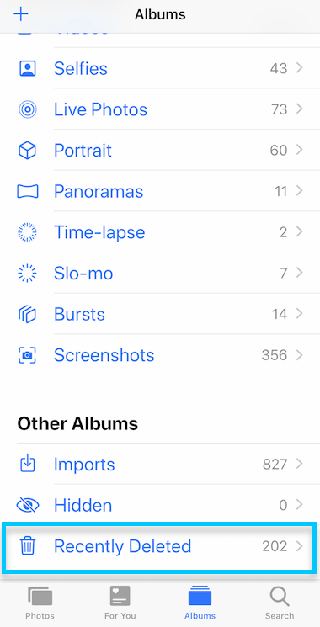
- Select the video files whichever you need to bring back.
- Click on the “Restore option” to recover deleted videos back to their original location.
- But it’s only possible to get those lost videos from the recently deleted folder when your “Back up & sync Option” is ON.
Please Note: If your missing videos are older than 30 days, you would not be able to retrieve them from the recently deleted folder.
Method 2: Retrieve Lost/Deleted Videos On Android Via Google Drive
Do you regularly backup your data like videos to Google Drive?
If yes then you are lucky to easily recover deleted videos from Android phone without computer.
Follow the steps as guided:
- At first, open Google Drive on phone and if required to log in then enter the same account you have used to backup.
- Here, you will see all those photos & videos, which you have backed up with Google Drive.
- Choose the pictures & videos you need to restore
- Now, Download the videos to your phone.
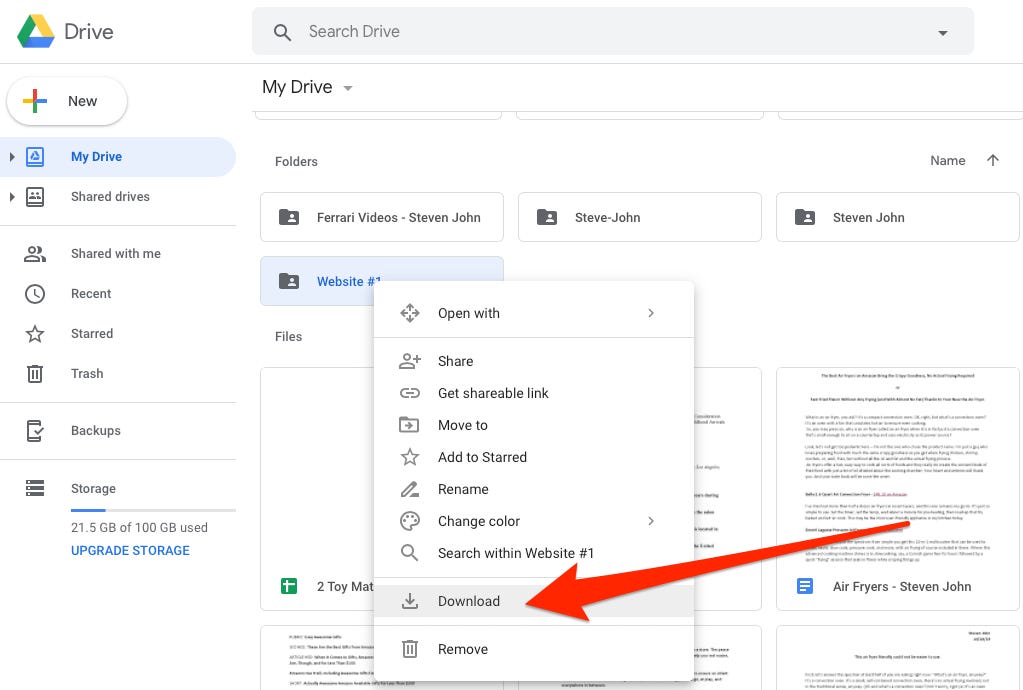
Method 3: How To Recover Permanently Deleted Videos From Google Photos On Android
You can check your deleted videos in the Google Photos app.
When the app is connected with your Google account then videos or photos get saved automatically to Google Photos.
From there, you can easily recover permanently deleted videos from Android phone without root.
Follow the below steps to restore permanently deleted videos/photos from Android:
- At first, open your Google Photos app on Android
- After that, click on the “Menu” option which you’ll get in the top left corner of the screen
- Now, make a tap on “Trash”
- Here, you need to select the pictures and videos you wish to recover
- Simply hit the “Restore” option.
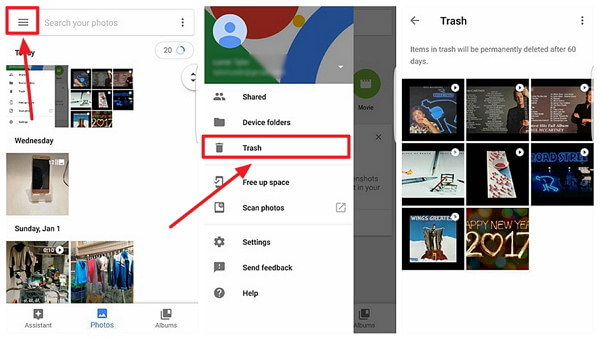
Part 2: Best Tool To Recover Permanently Deleted Videos From Android Without Backup
If you don’t want to go for manual methods or they do not help you to retrieve missing videos then I will suggest you go for an automatic tool like Android Data Recovery.
This is one of the most recommended software on how to recover permanently deleted videos from Android.
This Android video recovery program has the highest success rate of recovery. It also recovers other data as well including videos like contacts, notes, pictures, WhatsApp chats, call logs, documents, audio files, and many others.
The best part about this tool, you don’t need any technical knowledge to use this software. The software scans both internal as well as external memory.
It is easy to perform & it has a user-friendly interface.
So you simply need to download Android Data Recovery and get back disappeared videos from your Android phone easily.
Follow the user guide to recover permanently deleted videos from Android
Android Data Recovery- Recover deleted data from Android phones/tablets
The best and efficient tool to recover lost, deleted, disappeared, inaccessible data from Android phones/tablets. Some unique features include:
- Directly recover various types of data such as photos, contacts, SMS, videos, WhatsApp, call logs, documents, notes, etc.
- Recover data in any situation like accidental, water damage, unintentional, factory reset, formatting, virus attack or other reasons
- Allows one-click option to “Recover” deleted files without backup

FAQ [Frequently Asked Questions]
How Do I Recover Permanently Deleted Videos From My Samsung?
Users can easily recover their permanently deleted videos from Samsung phone by applying the below-given steps: Follow the steps in order to undelete your Samsung videos in the Recycle Bin: Open your Gallery app from your Samsung phone. Then, click on the Settings icon (three dots). After that, click on the Recycle Bin. Here, you will get all the recently deleted pictures as well as videos. Choose the required videos that you want to retrieve.
Can You Access Permanently Deleted Photos?
NO, you cannot access your permanently deleted photos but you can check them once in a recently deleted folder by following the below-given steps: Go to your Photos App & then go to the albums, Now, just scroll towards the bottom & tap on the Recently Deleted. From this folder, you will get all your deleted photos that you have lost within these 30 days.
Is It Possible To Retrieve Deleted Videos?
The answer to this question is yes, you can get back deleted videos with the help of the most powerful and reliable Android data recovery tool. This software will retrieve your lost videos on Android without any data loss.
How to recover deleted video from Android phone internal memory?
The deleted videos from Android internal memory can be recovered using powerful Android data recovery. This is an effective tool that helps to recover permanently deleted videos from Android. Whether the videos are deleted from internal or external memory, this amazing tool has the highest recovery rate to retrieve missing videos on Android.
Conclusion
So, now it’s time to pack up……
As you can see that I have discussed different manual solutions to help you on how to recover permanently deleted videos from Android.
Besides that, if you are expecting a risk-free result, I will suggest you try the most proficient Android data recovery software.
This effective tool will help you to restore permanently deleted videos from Android phone.



Kim Keogh is a technical and creative blogger and an SEO Expert. She loves to write blogs and troubleshoot several issues or errors on Android and iPhone. She loves to help others by giving better solutions to deal with data recovery problems and other issues.
